Distribution task cannot be deleted automatically.
To delete the task that has completed distribution, distribution task that is registered by mistake and other unnecessary tasks, select the task to be deleted from the initial window of [File Distribution], select "Delete" and click the [Execute] button.
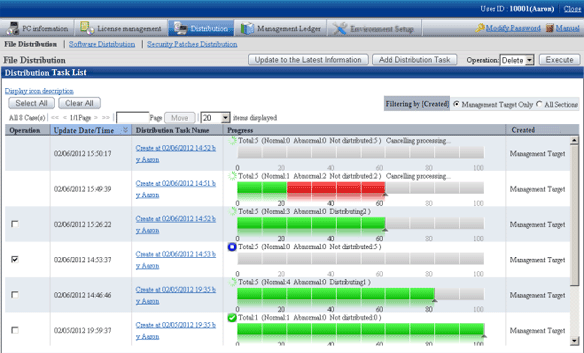
After clicking the Execute button, the following message box will be displayed.
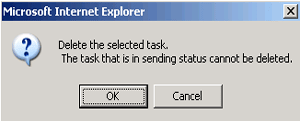
Click the [OK] button, and the distribution task will be deleted.
Click the [Cancel] button, and the distribution task will not be deleted.
When multiple distribution tasks are selected, and the task that cannot be deleted is contained, only the distribution task that can be deleted will be deleted.
The distribution task that is being distributed cannot be deleted. To delete it, please execute the stop operation first.