The following operations can be carried out via the function of supporting inventory verification of management target devices.
Confirm inventory verification status by section, type or location
Change inventory verification state
Inventory verification Operational Configuration
Save device account of inventory verification status
Correction of Place
Confirm inventory verification status by section, type or locating
Display inventory verification status meeting the requirements of user operation.
The user can easily search inventory verification status to display the search results serving the purpose.
Display the quantity of inventory verification objects and inventory verification status by section, type or location.
For example, aggregation information is displayed by section as below:
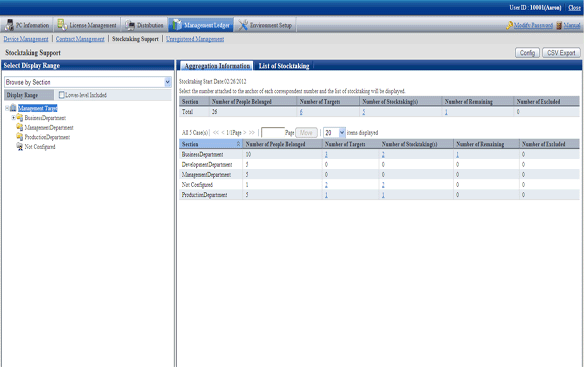
Display the list of stocktaking by section, type or location.
For example, the list of stocktaking are displayed by section as below:
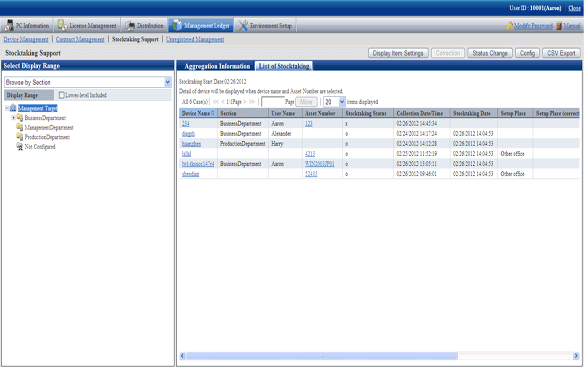
Change stocktaking verification status
The administrator can change the inventory verification status of object devices manually. The setting contents are shown below:
Set to Stocktaking Completed
Set to Stocktaking Uncompleted
Set to Excluded Stocktaking
Except “Inventory verification completed” and “Inventory verification not completed”, the devices not considered as inventory verification objects can be set as Set to Excluded Stocktaking.
Stocktaking verification Operational Configuration
Operational Configuration of inventory verification object devices include:
Stocktaking Start Date
Method to determine stocktaking status
Correction Result of Place
If the stocktaking start date of the object device has been set, the devices inventory verification period from the commencement date to the present time shall be confirmed. And it will turn into “inventory verification completed” automatically. For example, when Systemwalker Desktop Patrol collects inventory information for inventory verification, the setup of the inventory verification object devices will turn into “inventory verification completed”.
After the stocktaking start date is set, the system administrator can confirm inventory verification status of the PC according to the inventory information collected in Systemwalker Desktop Patrol, or confirm inventory verification status through automatic detection on device information for the purpose of reducing inventory verification confirmation operation and carrying out management correctly.
In addition, when the inventory information collected in Systemwalker Desktop Patrol is used as the basis to judge the inventory verification status as “inventory verification completed”, it is required to set the Method to determine stocktaking status.
Because the inventory verification objects are remote devices, the system administrator can set the object devices as “inventory verification completed” in the inventory verification status display window when it is impossible to carry out inventory verification according to the inventory information collected in Systemwalker Desktop Patrol. On the contrary, the devices set as “inventory verification completed” shall be restored to “inventory verification not completed”.
The system administrator can change the setups (inventory verification completed/not completed) to support various applications.
Save device account of stocktaking verification status
Save inventory verification status (aggregation information, inventory verification object list) to CSV files respectively.
The saved data can be used in other documents, or linked with information of other systems, or used for data comparison.
Correction of Place
The user can correct the Setup Place through collecting inventory information and manual input according to the IP address recorded in the assets device account and network segment management information registered in advance by the administrator. If the IP address of the device changes due to removal, the user can correct the Setup Place during inventory verification, and reflect the Setup Place to the assets device account simply and correctly.