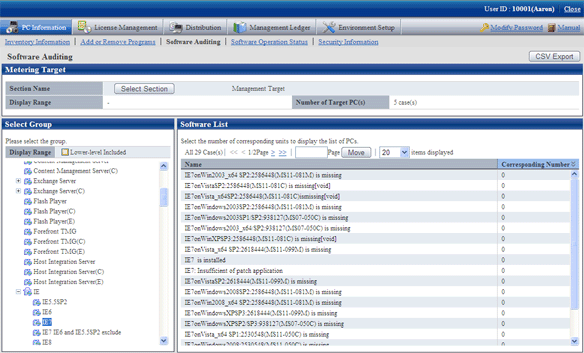Software installation status, as audited object, can be browsed.
The auditing information that can be viewed is listed below:
Software installation status
Installation status of anti-virus software
Application status of security patches
The PC to which the security patches of Microsoft Corporation are not applied can be found.
The PC in which computer anti-virus software is not installed can be found.
The PC to which the latest virus definition file of computer anti-virus software is not applied can be found.
The administrator can find the PC in which potential computer virus and security breaches exist to improve the protective capability of the PC.
The information is displayed in the “PC Information” - “Software Auditing” window of main menu.
The display contents and pictures of different information are shown below:
Software installation status
The installation status of software managed by License and user defined software can be browsed.
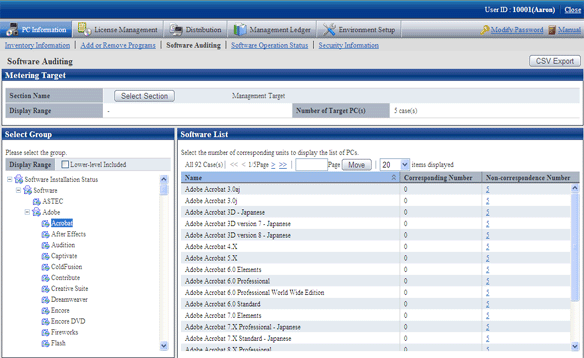
Installation status of anti-virus software
The installation status of anti-virus software can be browsed.
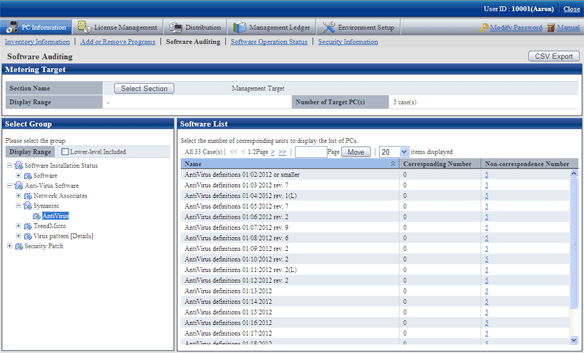
Usage status of security patches
The usage status of security patches can be browsed.