GLS bundles multiple network adapters (physical adapters) to create a single virtual network adapter (virtual adapter). GLS then duplicates the network transmission paths by using the physical adapters exclusively.
Using the Virtual Adapter
Within the virtual adapter, one of the physical adapters is maintained as the operational adapter, while the other is kept on standby.
Figure 2.1 Using the Virtual Adapter
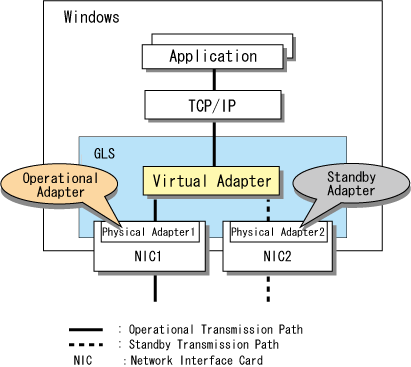
When you use multiple virtual adapters, you can share NICs.
However, a shared NIC must have the same conditions of use for each virtual adapter.
Note that, because you can set multiple IP addresses for a single adapter, you can assign different IP addresses for different purposes.
Assigning MAC Addresses and IP Addresses
When you have created a virtual adapter, assign MAC addresses and IP addresses as illustrated below.
Figure 2.2 Assigning MAC Addresses and IP Addresses
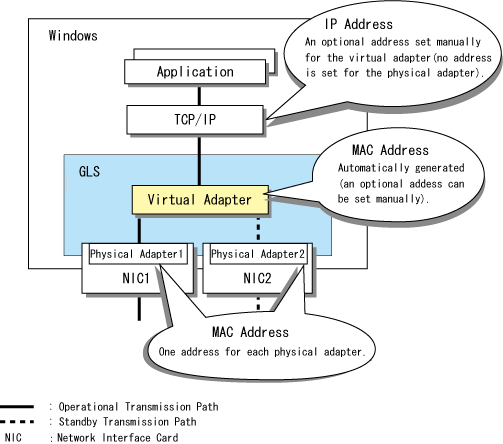
Adapter | MAC Address | IP Address |
|---|---|---|
Virtual | (Referred to hereafter as the "virtual MAC address".) | (Referred to hereafter as the "virtual IP address".) |
Physical | (Referred to hereafter as the "real MAC address".) | (Referred to hereafter as the "real IP address".) |
MAC Addresses and IP Addresses for Packets
Addresses set for packets during communication are as follows:
Packet Type | MAC Address | IP Address | ||
|---|---|---|---|---|
Recipient | Sender | Recipient | Sender | |
Send | Optional | Virtual MAC address | Optional | |
Receive | Virtual MAC address | Optional | Virtual IP address | Optional |
Note that addresses set for packets are valid only for virtual adapters. No MAC address is set for packets for a physical adapter.
Note
Virtual adapters do not support jumbo frames in Windows Server 2003 R2.