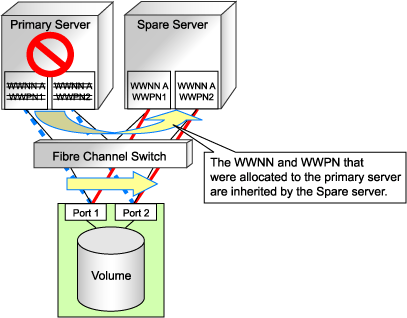Define the storage configuration required for the system.
Resource Coordinator VE supports the following configurations.
Configuration | System disk | Data disk(s) |
|---|---|---|
1 | SAN storage | SAN storage |
2 | Local disk (*1) | Local disk (*1), NAS |
3 | Local disk (*1) | SAN storage |
4 | iSCSI storage | iSCSI storage (*2) |
5 (*3) | Local disk (*1) | iSCSI storage |
*1: A local disk refers either to a server's internal disk, or to one stored in a storage blade.
*2: When using data disks, use the hardware initiator. As there is a chance that data will be damaged, do not perform collection or distribution of a cloning image using a software initiator.
*3: When using this configuration, use a combination of the settings for the VLAN settings for LAN switch ports connected to the software initiator and the LAN for iSCSI disks. Configure the VLAN settings for LAN switch ports connected to primary servers and iSCSI storages. Do not configure the settings for ports connected to spare servers and servers that are the target of cloning image deployment.
Information
Configurations 1, 3, and 4 support I/O virtualization.
When using HBA address rename, server switchover can only be performed on servers that are connected to a single SAN/iSCSI storage system.
Resource Coordinator VE does not support a server's switchover when it is connected to multiple SAN storage systems.
When performing server switchover using VIOM, multiple storage devices can be connected to a single server.
This is because the storage startup order for BIOS settings can be taken over during server switchover.
A SAN storage system can be used as a shared cluster disk.
However, a server which is defined in a cluster cannot be switched over.
Resource Coordinator VE supports both single path and multi-path storage connections for SAN/iSCSI.
When server switchover is performed in configuration 5, the settings to automatically change VLAN settings during server switchover are necessary.
The following operations are necessary when collecting cloning images in configuration 5.
[Windows]
After completing collection of cloning images, restart the server or mount the iSCSI disks.
[Linux]
Before collecting cloning images, remove the fsck check on OS startup, for the mounting settings of iSCSI disks. Also, after completing collection of cloning images, restart the server or mount the iSCSI disks.
When deploying cloning images in configuration 5, after completing deployment, change the software initiator settings before configuring VLAN settings of LAN switch ports connected to the LAN for iSCSI disks on the destination server. When there are multiple servers with the same software initiator settings, check if there are any problems in the modified settings, as there is a chance that data may be damaged.
In configurations where the system disk is SAN storage and the data disk is a local disk, the settings can be used in the range excluding use of the backup and restore, server switchover and cloning functions.
Functions Provided by Resource Coordinator VE
The I/O virtualization features available with Resource Coordinator VE allow spare servers to inherit the WWN of primary servers, the MAC address of NICs, and boot and network configurations. As a result, there is no longer any need to reconfigure the storage devices connected to the involved servers. In environments where I/O virtualization cannot be used, the server can be switched, by changing the configurations of the Fibre Channel Switch and storage unit connected to the servers.
Note that WWN is a general term for both WWNN and WWPN. WWNN stands for node name and WWPN stands for port name.
The following example shows how server switchovers occur.
Figure 3.8 Example of a Server Switchover Based on I/O Virtualization (When WWNs are Switched)