This section explains the system configuration for this product, using an example.
Figure 1.1 System configuration example
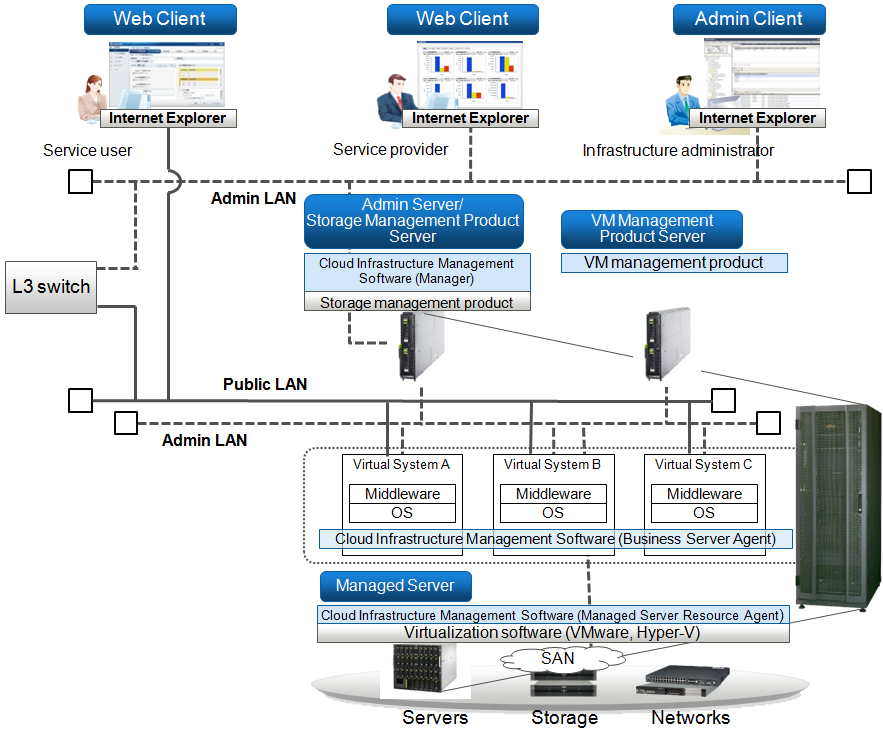
Admin Server
The Admin Server is a server that manages multiple Managed Servers. The Admin Server can run in either a Windows environment or a Linux environment.
The Manager function of Cloud Infrastructure Management Software is installed on the Admin Server.
By using a virtual environment, it is possible to use high-reliability configurations for virtualization software (such as VMware-HA).
For Windows, the Admin Client can be located on the same machine as the Admin Server.
Note that it is not possible to monitor or operate on the Admin Server itself by installing the Agent function on the Admin Server.
Manager
The Manager is a function that is installed on the Admin Server in order to centrally manage the data handled by Cloud Infrastructure Management Software. The Manager issues processing requests to the Agent function installed on the Managed Servers to which virtual platforms have been deployed.
Managed Server
Managed Servers are servers where the server virtualization software product runs. The Agent function of Cloud Infrastructure Management Software is installed on Managed Servers. The server virtualization software receives deployment instructions from the Manager function on the Admin Server, and virtual platforms are deployed on Managed Servers.
Managed Server Resource Agent
The Managed Server Resource Agent is installed on the operating systems for Managed Servers. It receives deployment instructions from the Manager, and then links to the server virtualization software product on the Managed Server to create a virtual platform.
VM Server
VM Servers are Business Servers (virtual servers) that are deployed as virtual platforms on Managed Servers by Cloud Infrastructure Management Software. VM Servers are managed by the Manager on the Admin Server.
Business Server Agent
Business Server Agents are installed on the virtual images that are the basis for VM Servers. They collect information such as the usage status of virtual platforms, and notify this information to the Manager.
Web Client
The Web Client is a client terminal that service providers and service users use to perform operations such as defining various services and applying to use services.
Admin Client
The Admin Client is a client terminal that is connected to the Admin Server in order to check and control the status or configuration of the entire system via a GUI.
Admin Clients run in Windows environments.
Storage Management Product Server
The Storage Management Product Server is a server for running a storage management product (such as ETERNUS SF Storage Cruiser) that manages multiple storage devices. The Storage Management Product Server must be located on the same machine as the Admin Server.
Note that the machine that hosts both the Admin Server and the storage management product must have enough resources to run both products.
VM Management Product Server
The VM Management Product Server is a server for running a VM management product (such as VMware vCenter Server or System Center Virtual Machine Manager) that manages multiple server virtualization software products in an integrated fashion. The VM Management Product Server can be located on the same machine as the Admin Server.
If the VM Management Product Server and the Admin Server are installed on the same machine, that machine must have enough resources to run both the Admin Server and the VM management product.
Admin LAN
The admin LAN is a LAN for managing Managed Servers and storage devices from the Admin Server.
The admin LAN is set up separately from the public LAN that is used to perform jobs on Managed Servers.
The admin LAN and the public LAN can be made redundant by using network redundancy software on servers. Set up the network redundancy software manually.
Information
The first NIC that is available for the admin LAN can be changed.
For details, refer to "6.1.3.1 Registering Blade Servers and Partition Model Servers" in the "ServerView Resource Coordinator VE Setup Guide".
Public LAN
The public LAN is a LAN for business activities, to which Business Servers (VM Servers) are connected.
It is recommended that the public LAN be connected to the admin LAN via an L3 switch, and that a firewall that uses an access control list (ACL) be set up.
It is also possible to use an L3 switch to completely separate the public LAN from the admin LAN. However, if the two LANs are separated, the following operations cannot be performed:
Visualizing the resource usage status
Submitting applications from service users on the public LAN