Select the Volume Pair object under a Replication Group node from the Site view to display a Volume Pair summary.
The detail view shows the following information.
EC/OPC Source/Destination Volume Pair Summary
Tasks
Destination Volumes sharing the Same Source Volume
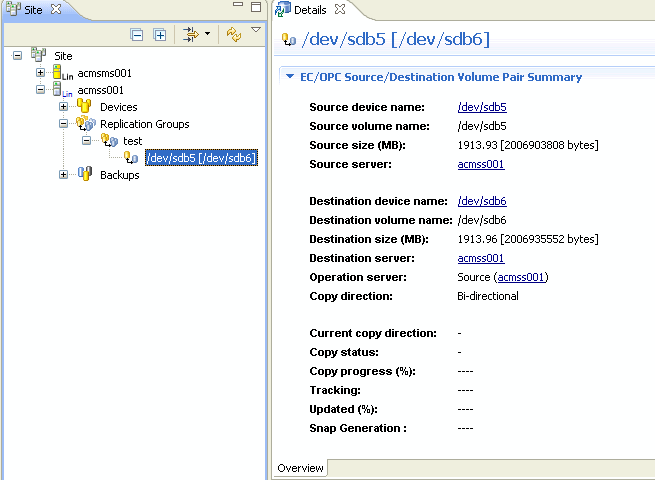
EC/OPC Source/Destination Volume Pair Summary
The following information is provided in the Volume Pair summary view:
Label | Description |
|---|---|
Source device name: | System-defined device name |
Source volume name: | Source volume name |
Source size (MB): | Source volume size Displays the size of the area that is actually used for copying if it is a VxVM logical volume |
Source server: | Name of the server that manages the replication source volume. It is shown as a hyperlink to the detail page for the host server. |
Destination device name: | System defined device name |
Destination volume name: | Destination volume name |
Destination size (MB): | Destination volume size Displays the size of the area that is actually used for copying if it is a VxVM logical volume |
Destination server: | Server hosting the destination volume if different to the source server |
Operation server: | The server from which the replication volume (pair) operation is invoked.
|
Copy direction: | Configured copy direction (single direction or both)
|
Current copy direction: | Current copy direction while copy is in progress
|
Copy status: | Indicates copy status while copy is in progress
|
Copy progress (%) : | Displays the copy progress in a percentage (%). If replication has not been executed or SnapOPC is in progress, displays "----". |
Tracking: | Displays whether the tracking processing is performed.
|
Updated (%): | When either of the following items applies, displays as a percentage the amount of data updated after the previous replica creation
When none of the above item applies, displays "----". Always displays "----" when the operation is linked to GDS Snapshot. |
Snap Generation: | For SnapOPC+, displays the Snap generation number For non-SnapOPC+, displays "----" The oldest snap generation number is 1. The bigger the number is, the later the generation will be. |
If Remote Equivalent Copy is in progress, the following additional information is displayed | |
Transfer mode: | Denotes REC transfer mode Displays the transfer mode of the device-to-device synchronous processing
|
Recovery mode: | Denotes Recovery mode for REC. Displays the Recovery mode of the device-to-device synchronous processing
|
Split mode: | Denotes Split mode for REC Displays the Split mode of the device-to-device synchronous processing
|
Destination Volumes with the Same Source Volume
An additional form in the details view will display the [Destination Volumes with the Same Source Volume] form containing details of all other Volume Pairs in the site where the source volume is the same (a volume can be replicated to multiple destination volumes, but not vice-versa).
The table below describes the range of information displayed in this section.
Label | Description |
|---|---|
Device Name | Replication destination device name |
Volume Name | Replication destination volume name |
Size | Volume size |
Server | Destination server |
Replication Group | Replication Group name. "-" if it is not part of a group |