The following Storage Server information can be modified:
Server name
Storage Server IP address
Storage Server port number
Before proceeding, modify the server name (alias), IP address and port number of the Storage Server. For details on how to do that, refer to the "AdvancedCopy Manager Operator's Guide", section "Operational Maintenance" > "Changing the Operating Environment".
Select a single Storage Server from the Site view.
Right-click the selected Storage Server and select the [Modify] option. The [Modify Storage Server] dialog box is displayed.
The following information is required to be provided:
Alias : Id or name for the purposes of display only
IP address : IP address of the Storage Server to be modified
Port : Port number for communicating with the Storage Management Server.
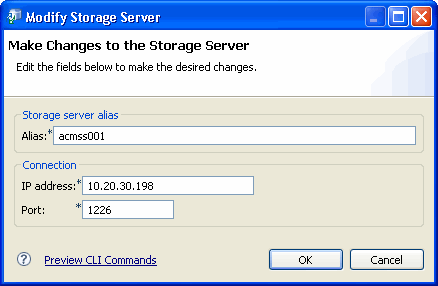
Modify the Storage Server information, then click [OK].