The following steps describe how to refresh the information related to a device on the Storage Server.
Refresh information for Devices on a Server
Perform the following to refresh information for all devices on a server.
Right click on the [Devices], and select the [Refresh].
A form is displayed in the Details view with all devices associated with the selected device node in a list array. Not all devices displayed will necessarily be configured for use with AdvancedCopy Manager.
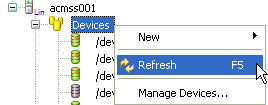
Alternatively, perform the following to refresh selected devices only.
Select one or more devices from the Site view or the Details view.
Right-click on the selected devices, and then click [Refresh].