Register a server used for storage system to Express.
This function is for ETERNUS Disk storage system only.
Check server WWPN (World Wide Port Name), iSCSI or SAS addresses from the business server.
Start the Express Web GUI.
Click [Monitoring] pane - [Server] tab.
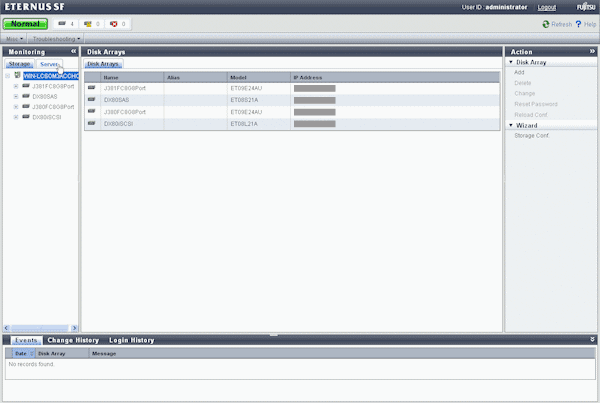
Click [Manager] - [Add Server] in [Action] pane.
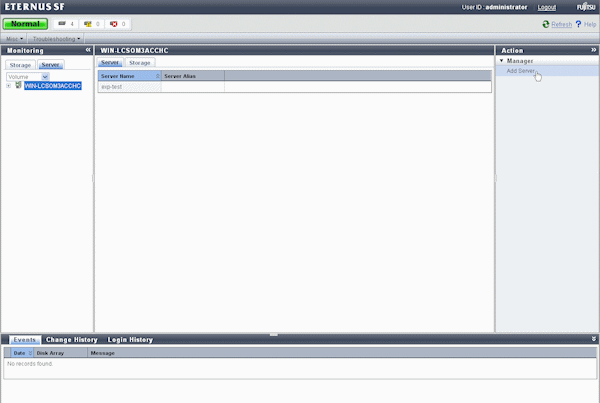
Specify server information.
When a disk storage system is connected to a server, the server WWPN can automatically be specified.
Click the [Discover] button on the following screen to select checked step 1 information from a list.
For more information about items to be specified, see "A.1 Server Information".
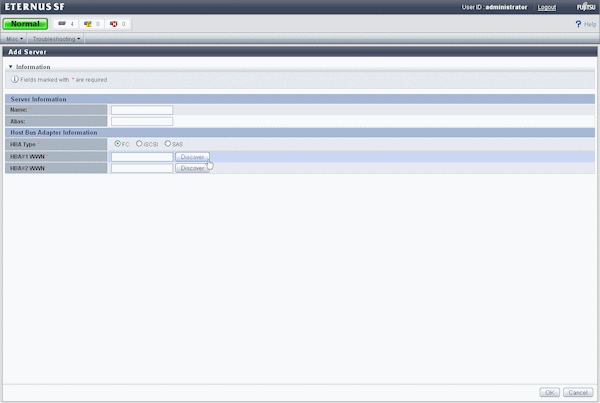
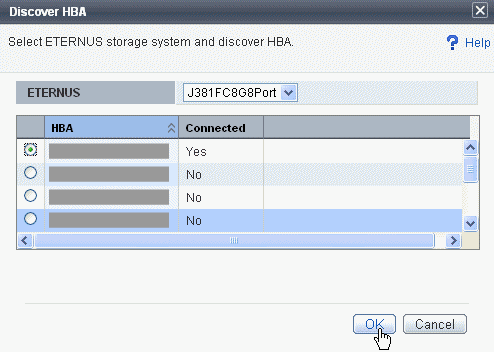
When specifying manually, enter each item of checked step 1 information manually.
Click the [Yes] button in the Confirmation dialog box and register the server.