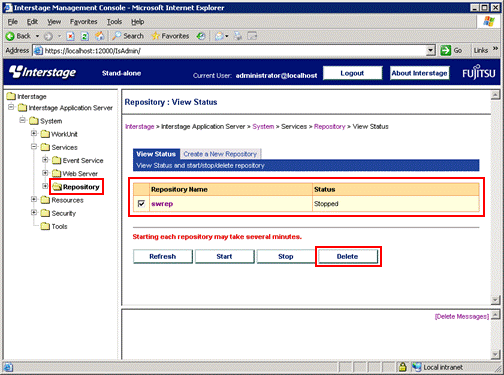If the Interstage Directory Service is used as the Systemwalker authentication repository, use the following procedure to delete the settings for the Systemwalker authentication repository.
Start the Interstage Management Console.
Refer to "How to start the Interstage Management Console" for details on how to start the Interstage Management Console.
In the Interstage Management Console window, select System >> Services >> Repository. Then select the repository used by the Systemwalker product and click the Stop button. Then, click the Delete button.