This section explains the operation configuration where the Systemwalker User Management function and the Systemwalker Single Sign-On function are used in cluster systems.
Point
The purpose of cluster systems
A "cluster system" is a highly reliable system configuration that connects multiple servers in order to ensure high availability for servers and the jobs running on those servers.
Redundant nodes are prepared in case faults occur during operations, so that these redundant nodes can take over jobs when faults occur with active nodes. (This transition action is referred to as a "failover".)
This prevents jobs from stopping due to node failures, allowing highly reliable business systems to be constructed.
In cluster systems, the node that is operating is referred to as the "active node", while the redundant nodes that are on standby in case a failure occurs are referred to as "standby nodes".
Operation configuration for cluster systems
The Systemwalker User Management function and the Systemwalker Single Sign-On function support 1:1 active/standby configurations.
A 1:1 active/standby configuration is a cluster system with two nodes, an active node and a standby node. This configuration delivers high availability because jobs are always running on one node or the other.
Note
When using the Systemwalker User Management function and the Systemwalker Single Sign-On function, use a 1:1 active/standby configuration as the cluster system configuration for all Systemwalker products.
If the Systemwalker User Management function and Systemwalker Single Sign-On function are not used, different Systemwalker products can be operated using different cluster system configurations.
The following diagram shows a 1:1 active/standby configuration.
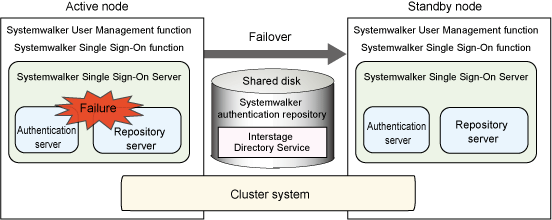
Target cluster systems
The following cluster systems can be used:
OS type | Cluster system |
|---|---|
Windows Server 2008 DTC Windows Server 2008 EE Windows Server 2008 for Itanium-Based Systems Windows Server 2008 Foundation Windows Server 2008 R2 | Microsoft(R) Cluster Service or Microsoft(R) FailOver Clustering that is included in the following products:
|
Windows(R) 2000 Windows Server 2003 STD Windows Server 2003 DTC Windows Server 2003 EE | Microsoft(R) Cluster Service that is included in the following products:
|
Solaris 10 | PRIMECLUSTER Enterprise Edition 4.1A40/4.2A00 |
Solaris 9 | PRIMECLUSTER Enterprise Edition 4.1A10/4.1A20/4.1A30/4.1A40/4.2A00 |
Linux for Itanium | PRIMECLUSTER Enterprise Edition 4.1A40/4.2A00/4.2A30/4.3A00 |
Linux(x86) | PRIMECLUSTER Enterprise Edition 4.2A30 |
Linux(Intel64) | PRIMECLUSTER Enterprise Edition 4.2A30 |