This chapter explains how to use the Installer, and the installation procedure based on Chapter 2, "Configuration Models" of the Technical Guide.
The explanations in this section assume that the system will manage resource information within the server by using the "Push" method as communication mode.
This section describes the installer startup and screens.
Required privileges
Windows
The user must have the privileges of a member of the Administrators group.
UNIX
The user must have the privileges of the system administrator (superuser).
Starting the Installer
Windows
Log onto the Windows machine and insert the product CD-ROM (Server or Client/Documentation) into the CD-ROM drive.
The Installer will start automatically.
Point
The Installer may not start automatically depending on the settings of the machine where the product is to be installed. In this case, the Installer can be started manually as follows:
Select Run from the Start menu.
When the Run window appears, click the Browse button, select the following file, and then click the OK button:
CD-ROM drive \swSetup.exe
UNIX
Point
Refer to "Windows" to install Operation Management Client.
Insert the Systemwalker Service Quality Coordinator CD-ROM (Server) into the CD-ROM drive of the UNIX machine.
Mount the CD-ROM.
Point
The CD-ROM may be mounted automatically by the volume management daemon, so check the mount status of the CD-ROM. If it is not mounted, perform the following steps:
Solaris
# mkdir -p /cdrom/cdrom0 (*1) # /usr/sbin/mount -F hsfs -o ro /dev/dsk/cntndnsn /cdrom/cdrom0 (*2) #
*1: This operation is required only when /cdrom/cdrom0 does not exist.
*2: Change n to match the CD-ROM drive of the machine where the product is being installed.
Linux
# mount -r -t iso9660 /dev/cdrom /mnt/cdrom (*1)
*1: If necessary, change the mount point of the CD-ROM device ("/mnt/cdrom" in the above example) to match the environment.
Run the installation shell script. An execution example is shown below. The drive mount point is /cdrom/cdrom0 in this example.
/mnt/cdrom/swsetup
Note
If the CD-ROM mounted automatically, the following message may appear due to permission being denied:
-bash: <mount point>/swsetup: /bin/sh: bad interpreter: Permission denied
If this occurs, unmount the CD-ROM, then start again at step 2 to remount it.
Installer screen
Window configuration
It explains the installer screen.
Windows
SETUP
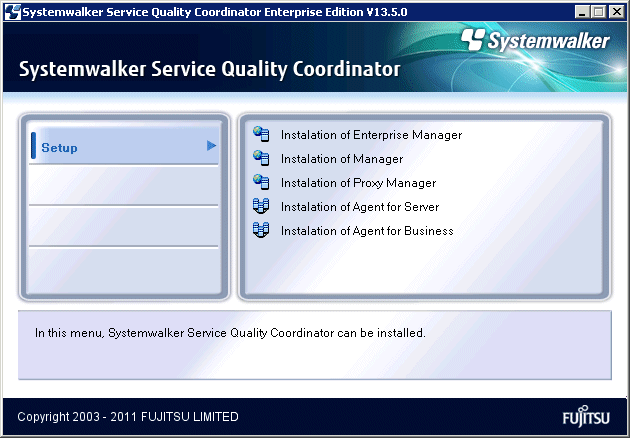
This screen-shot is taken from the Enterprise Edition (Server).
Select the components to install.
Point
If the following exclusion products are already installed in the environment, a message is output when the install type is selected:
Exclusion products for each install type (for details, refer to "Chapter 2 Installation Conditions and Resource Estimation"
Products bundled with Systemwalker Service Quality Coordinator
Each of the install types of Systemwalker Service Quality Coordinator V13.5.0 (except for operation management clients)
Each of the install types of Systemwalker Service Quality Coordinator versions that are newer than this product (except for operation management clients)
Click "OK", then the installation of this product is ended.
Uninstall all displayed exclusion products before installing this product.
Documentation
This screen-shot is taken from the Client/Documentation.
Online Manual
Displays the Online Manual. Refer to the Online Manual from the Client/Documentation Disc.
Software Release Guide (Windows)/Software Release Guide (Solaris)/Software Release Guide (Linux)
Displays the Software Release Guide for Windows/Solaris/Linux respectively. Refer to the Software Release Guide from the Client/Documentation Disc.
UNIX
================================================================================
Systemwalker Service Quality Coordinator Setup
V13.5.0
All Rights Reserved, Copyright(C) FUJITSU LIMITED && FUJITSU AUSTRALIA LIMITED
2003-2011
================================================================================
Welcome to Systemwalker Setup!!
This program installs Systemwalker Service Quality Coordinator on your system.
Press Enter.
Press the Enter key.
Setup
================================================================================
Systemwalker Service Quality Coordinator Setup
V13.5.0
All Rights Reserved, Copyright(C) FUJITSU LIMITED && FUJITSU AUSTRALIA LIMITED
2003-2011
================================================================================
<< Select Installation type >>
1.Enterprise Manager
2.Manager
3.Proxy Manager
4.Agent for Server
5.Agent for Business
--------------------------------------------------------------------------------
Please specify installation type. [?,q] ==>
This screen-shot is taken from the Enterprise Edition.
Select the type of installation to perform.
Point
If the following exclusion products are already installed in the environment, a message is output when the install type is selected and installation ends:
Exclusion products for each install type (for details, refer to "Chapter 2 Installation Conditions and Resource Estimation"
Products bundled with Systemwalker Service Quality Coordinator
Each of the install types of Systemwalker Service Quality Coordinator V13.5.0 (except for operation management clients)
Each of the install types of Systemwalker Service Quality Coordinator versions that are newer than this product (except for operation management clients)
Uninstall all displayed exclusion products before installing this product.
If "?" is entered
The following text will be displayed:
Use the number next to the installation type to select installation type to install
If "q" is entered
The following text will be displayed and installation will be cancelled.
Nothing done..
The installation procedures used for the different installation types are explained in the next section.
Refer to the following sections for installation procedures based on different configuration models:
3.4 Two-tier Manager Operation Model (Enterprise Edition only)
3.5 Redundant Manager Operation Model (Enterprise Edition only)
3.6 Cluster System Operation Model for MSCS/Failover Clustering (Enterprise Edition only)
3.7 PRIMECLUSTER Cluster System Operation Model (Enterprise Edition only)