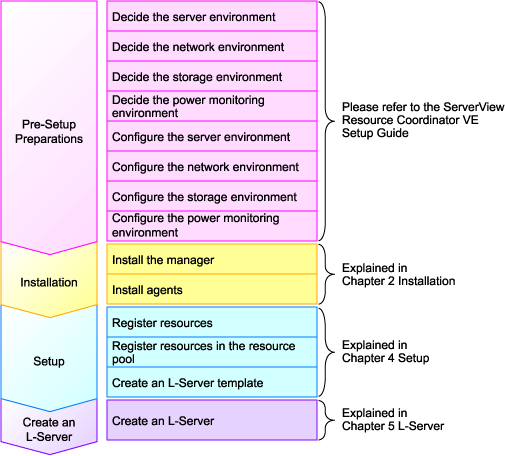The setup procedure for Resource Orchestrator is outlined below.
For details on the following items of setup preparations, refer to the system design and initial setup section of the "ServerView Resource Coordinator VE Setup Guide".
Pre-setup Preparations
Decide the server environment
Decide the network environment
Decide the storage environment
Decide the power monitoring environment
Configure the server environment
Configure the network environment
Configure the storage environment (*1)
Configure the power monitoring environment
*1: For details on storage environment settings, refer to "1.8 Required Storage Unit Environment and Configuration When Using Storage Units from an L-Server on a Physical Server".
Installation
Install the manager
Install agents
For details on installation, refer to "Chapter 2 Installation and Uninstallation".
Setup
Register resources
Register resources in the resource pool
Create an L-Server template
For details on how to set up Resource Orchestrator, refer to "Chapter 4 Setup".
Create an L-Server
For details on how to create an L-Server, refer to "Chapter 5 L-Servers".
Figure 1.7 Resource Orchestrator Setup Procedure