When using Advanced Copy functions with commands, the procedure is different from that on the ETERNUS Web GUI.
For command description, see the "D.1 Commands for Advanced Copy function".
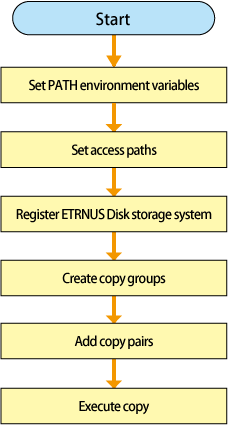
When using the Copy Control Module command, add the bin directory of Express Copy Control Module to Path environment variables.
The following is the procedure in the case of Windows Server 2008 R2.
Click [Start] and right-click [My Computer] to select [Property].
Select [Advanced system settings].
Select the [Advanced] tab from system "Property" and click the [Environment variable] button.
Add the following value to PATH variable.
<Express Manager installed destination directory>\AdvancedCopy Manager Copy Control Module\bin |
Information
Default of the Express Manager installed destination directory is "C:\Program Files\ETERNUS SF" or "C:\Program Files (x86)\ETERNUS SF".
Point
When listing multiple directories, separate them with semicolons (;).
When using Advance Copy functions alone on the Express Web GUI, this operation is not required.
Create a volume to the ETERNUS Disk storage system and assign it to the Express Manager server.
Refer to the "6.4.1.1 Access Path Settings" to assign the volume.
Using "D.1.1 acarray add (Command for resgistering ETERNUS Disk storage system)", register an ETERNUS Disk storage system.
Note
For ETERNUS Disk storage system name specified with -a option of "D.1.1 acarray add (Command for resgistering ETERNUS Disk storage system)", specify an ETERNUS Disk storage system name registered to Express.
If a different name is registered, Advance Copy using the Express Web GUI is not available.
Using "D.1.15 acgroup create (Command for creating copy groups)", create a copy group.
Note
The following format copy group names may be used on the Express Web GUI as default copy groups. Avoid using them.
EXP_number_number_O (English capital letter O)
EXP_number_number_Q
EXP_number_number__E
EXP_number_number__S
EXP_number_number_number_R
Using "D.1.19 acpair add (Command for adding copy pairs)", add a copy pair to a copy group.
Using various commands shown in "Table D.6 List of commands for Advanced Copy" to execute copy.
Note
"???" is displayed in "Copy" or "SID", it is possible that an access path is wrong. Using "D.1.4 acarray detail (Command for displaying detailed information about ETERNUS Disk storage systems)", check access paths.
If any access path is wrong, see "6.4.1.1 Access Path Settings" to set a proper access path.
When changing the copy mode of Remote copy (REC), suspend the copy with "D.1.29 acec suspend (Command for suspending synchronous high speed copy)" and then execute "D.1.32 acec change (Command for changing the mode of synchronous high speed copy)".