This appendix explains the cluster setup procedures on the following environment.
The operating system is either of the following.
Windows Server 2008 x64 Edition
Windows Server 2008 R2
The either of the following AdvancedCopy Manager is installed.
Manager
Agent that was installed by non-checking the check box of the following window, displayed during the installation.
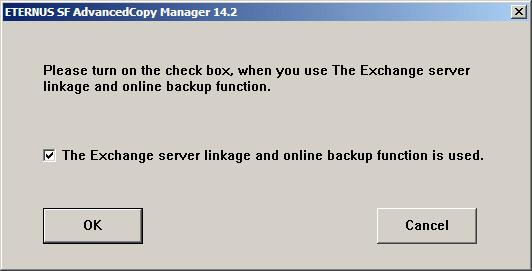
The cluster setup procedure is as follows. For the WSFC setting method, refer to manuals of Microsoft Server(R) Failover Clustering.
Execute step 1 to step 4 described in the "4.5.2 Customization Procedure".
Create the following resources by using WSFC.
Create an application folder of transaction name in the [Services and Applications]
Create an application folder by clicking [Action] - [More Actions] - [Create Empty Service or Application].
Create an IP address resource
Create it by clicking [Action] - [Add a resource] - [More resources] - [4-Add IP Address].
Set the property of IP Address Resource.
Specify the unique value to the resource name.
Select the network (subnet) to be used.
Specify the logical IP address to the static IP address.
Execute step 5 and step 6 described in the "4.5.2 Customization Procedure".
Execute step 7 described in the "4.5.2 Customization Procedure".
Select "An existing IP address resource will be used" in the "AdvancedCopy Manager Cluster Setup Tool" windows.
Execute step 8 to step 14 described in the "4.5.2 Customization Procedure".
The cluster setup of the primary node has been completed.
For a Storage Management Server
The error is occurred with swstf8514 message. Execute the following processes.
Edit the <Shared disk>\etc\opt\swstorage\clsetup.ini file.
Change the value of Setup in [Primary] tag to "YES".
Edit the $INS_DIR\env\swcluster.ini file.
($INS_DIR means "Program Directory" specified at the AdvancedCopy Manager installation.)
Change the value of Setup in [Logical node name] tag to "YES".
The [Logical node name] is the Logical Node Name that was specified in "AdvancedCopy Manager Cluster Setup Tool" windows.
Edit the $ETC_DIR\etc\swstg.ini file.
($ETC_DIR means "Environment Directory" specified at the AdvancedCopy Manager installation.)
Change the value of type in [Common] tag to "2".
For a Storage Server
The swstf8100 message is displayed. Go to next step.
Continue by setting up the secondary node.
Execute step 16 to step 29 described in the "4.5.2 Customization Procedure".
The cluster setup of the secondary node has been completed.
Although the error is occurred with swstf8514 message, go to next step.
Set up the resources.
For a Storage Management Server
Delete the following resources.
- AdvancedCopy GUI Service
- SymfoWARE RDB RDBSWSTF
Add the following services as the resource by using WSFC management.
(A) AdvancedCopy ACL Service
(B) AdvancedCopy GUI Service
(C) AdvancedCopy COM Service for LogicalNodeName (NOTE)
(D) SymfoWARE RDB RDBSWSTF
NOTE: Add a service that has logical node name. The logical node name is the Logical Node Name that was specified in "AdvancedCopy Manager Cluster Setup Tool" windows. Make the resource name "AdvancedCopy COM Service_LogicalNodeName".
Specify the resource dependency to the above services.
Add the shared disk resource to the above all services.
Add the logical IP resource to the above service (C).
For a Storage Server
Delete the following resource by using WSFC management.
AdvancedCopy COM Service_LogicalNodeName (NOTE)
NOTE: The LogicalNodeName is the Logical Node Name that was specified in "AdvancedCopy Manager Cluster Setup Tool" windows.
Add a following service as the resource.
- AdvancedCopy COM Service for LogicalNodeName (NOTE)
NOTE: Add a service that has logical node name. The logical node name is the Logical Node Name that was specified in "AdvancedCopy Manager Cluster Setup Tool" windows. Make the resource name "AdvancedCopy COM Service_LogicalNodeName".
Specify the resource dependency to the above service.
Add the shared disk resource.
Edit the definition file.
For a Storage Management Server
Edit the <Shared disk>\etc\opt\swstorage\clsetup.ini file.
Change the value of Setup in [Secondary] tag to "YES".
Edit the $INS_DIR\env\swcluster.ini file.
($INS_DIR means "Program Directory" specified at the AdvancedCopy Manager installation.)
Change the value of Setup in [Logical node name] tag to "YES".
Edit the $ETC_DIR\etc\swstg.ini file.
($ETC_DIR means "Environment Directory" specified at the AdvancedCopy Manager installation.)
Change the value of type in [Common] tag to "2".
For a Storage Server
Edit the <Shared disk>\etc\opt\swstorage\clsetup.ini file.
Change the value of Setup in [Secondary] tag to "YES".
Edit the $INS_DIR\env\swcluster.ini file.
($INS_DIR means "Program Directory" specified at the AdvancedCopy Manager installation.)
Change the value of Setup in [Logical node name] tag to "YES".
Continue by setting up the secondary node B.
If the system is the Cascade topology, go to next step.
If the cluster system is the 1:1 standby system, the Mutual standby system and the n:1 standby system, go to step 16 of this appendix.
Execute step 31 to step 44 described in the "4.5.2 Customization Procedure".
The cluster setup of the secondary node B has been completed.
Although the error is occurred with swstf8514 message, go to next step.
Edit the definition file.
For a Storage Management Server
Add the following three lines at the bottom in the <Shared disk>\etc\opt\swstorage\clsetup.ini file.
[Secondary_2]
Setup=YES
Date=00/00/00 00:00:00
Replace [Secondary_2] to [Secondary_3], if the system is the third secondary node.
Edit the $INS_DIR\env\swcluster.ini file.
($INS_DIR means "Program Directory" specified at the AdvancedCopy Manager installation.)
Change the value of Setup in [Logical node name] tag to "YES".
Edit the $ETC_DIR\etc\swstg.ini file.
($ETC_DIR means "Environment Directory" specified at the AdvancedCopy Manager installation.)
Change the value of type in [Common] tag to "2".
For a Storage Server
Add the following three lines at the bottom in the <Shared disk>\etc\opt\swstorage\clsetup.ini file.
[Secondary_2]
Setup=YES
Date=00/00/00 00:00:00
Replace [Secondary_2] to [Secondary_3], if the system is the third secondary node.
Edit the $INS_DIR\env\swcluster.ini file.
($INS_DIR means "Program Directory" specified at the AdvancedCopy Manager installation.)
Change the value of Setup in [Logical node name] tag to "YES".
Execute step 46 to step 48 described in the "4.5.2 Customization Procedure".
When the node that becomes secondary node B is remained, execute from step 12 of this appendix on its node.
Execute step 49 and step 50 described in the "4.5.2 Customization Procedure".
The procedure is finished.