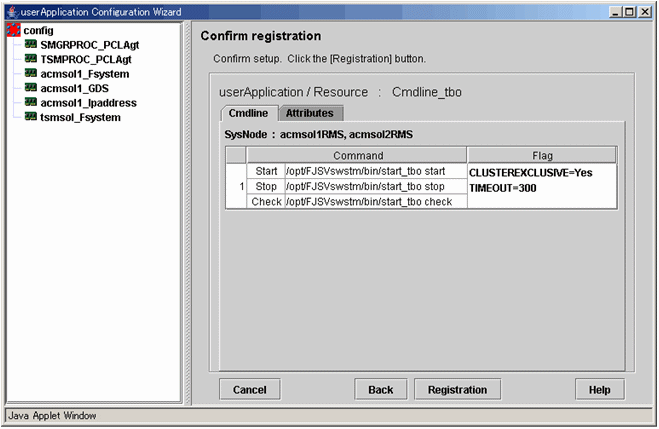Select [Create Resource] from the top menu of the "userApplication Configuration Wizard".
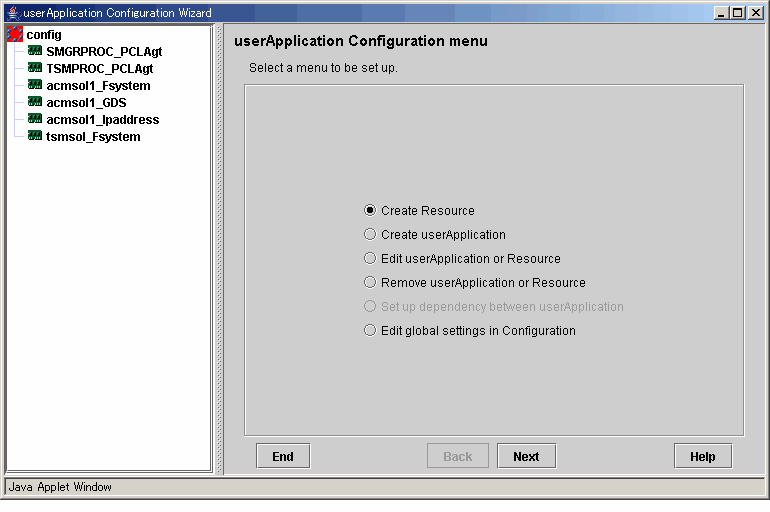
Select "Cmdline" for the resource type
"Cmdline_tbo" is specified as the resource name in the following example
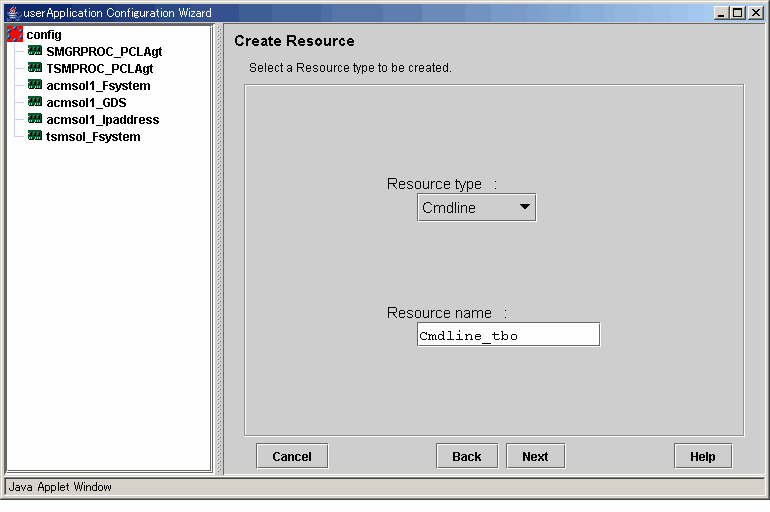
Select SysNode to set the resource in it
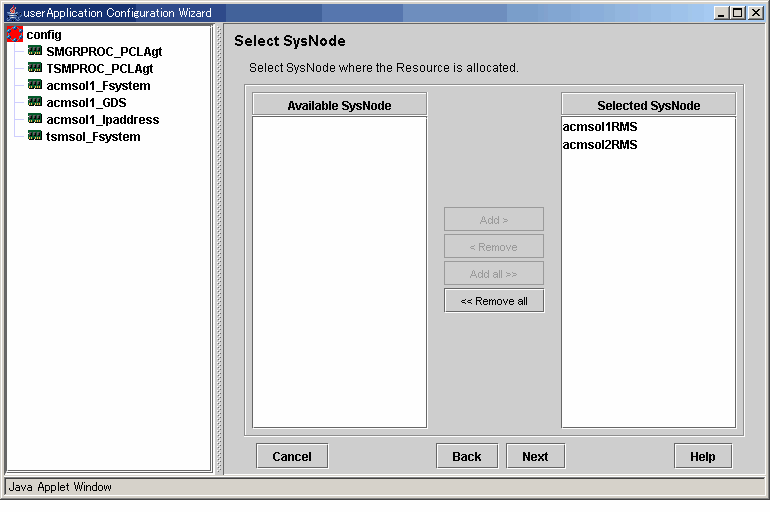
Select the method for creating the Cmdline
Select "Path input" for the creation method
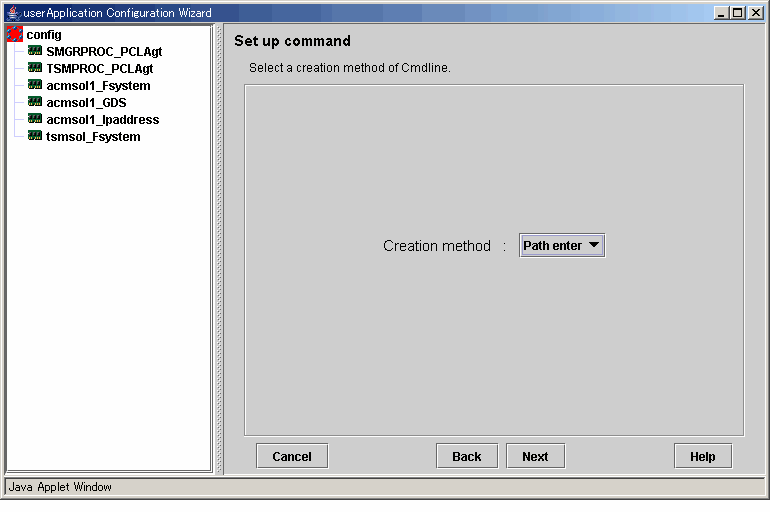
Enter the command paths that are used by each script
Enter the command paths that are used by the "Start", "Stop", and "Check" scripts
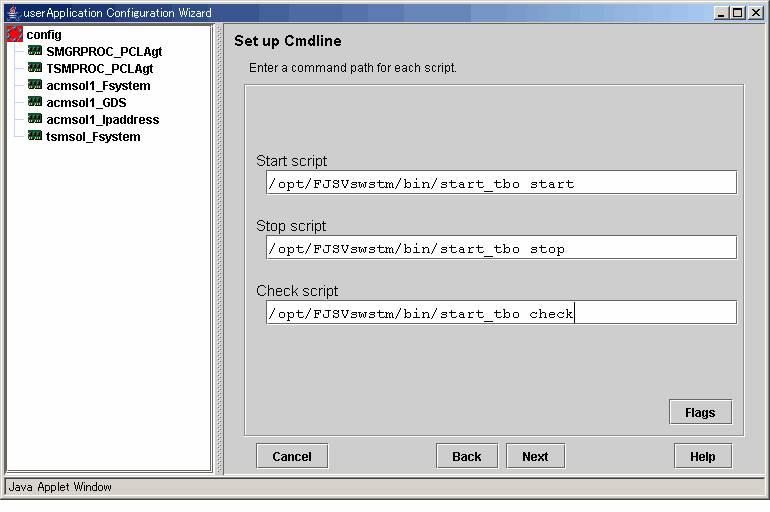
Set the script attributes
In the following example, AUTORECOVER is set to "No"
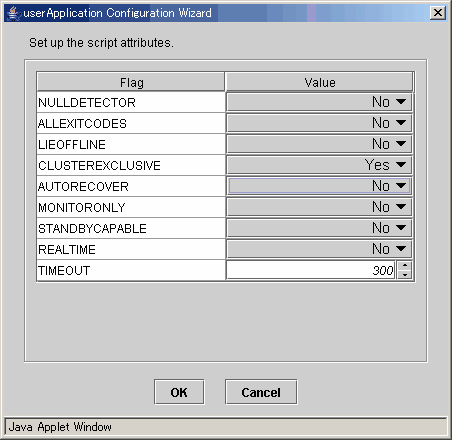
Confirm the information registered for the Cmdline resource
For details on resource attributes, refer to the "PRIMECLUSTER Installation and Administration Guide".