When replication is performed in units of physical disks, disk group integrity must be maintained and, therefore, all the physical disks in the disk group must be replicated synchronously.
Point
Refer to "stgxfwcmdispdev (Device information display command)" or the "Confirmation of devices in the save logical group" of the ETERNUS SF AdvancedCopy Manager GUI User's Guide for the method of checking the physical volume which should use synchronization.
Note
Before starting this operation, be sure to understand the basic operation of ordinary volumes.
Snapshot backup is recommended for backing up in units of physical disks. In the case of synchronized backup, commands that access destination volumes, such as VxVM commands, cannot be executed during full copy or differential copy.
For operation in a cluster configuration, the device name (/dev/(r)dsk/c#t#d#) of the physical disks that comprise the disk group must be the same at all servers that comprise the cluster, and the ETERNUS disk indicated by the device name must be the same.
New device names are supported from HP-UX 11i v3. Refer to "1.5.1 Normal devices" for details. Physical disks that comprise VxVM can use only conventional format devices (/dev/(r)dsk/c#t#d#) and they cannot use new format devices (/dev/(r)disk/disk#). Therefore, if VxVM is used, the AdvancedCopy Manager information collection mode must be set in conventional format devices. Refer to stgxfwcmsetmode (Information collection mode setting command) for details of information collection modes.
The physical disks that comprise ordinary devices and LVMs and the physical disks that comprise VxVM must be set as devices with the same format as the AdvancedCopy Manager information collection mode.
If the AdvancedCopy Manager information collection mode is "Conventional format device", the physical disks that comprise ordinary devices and LVMs and the physical disks that comprise VxVM must all be conventional format devices.
When configuring the disk groups of the original and replica volumes, you should note the following:
The number, sizes, and types of VM disks must be the same.
The configurations of logical volumes must be the same.
Figure 7.49 Copy source volume and copy destination volume
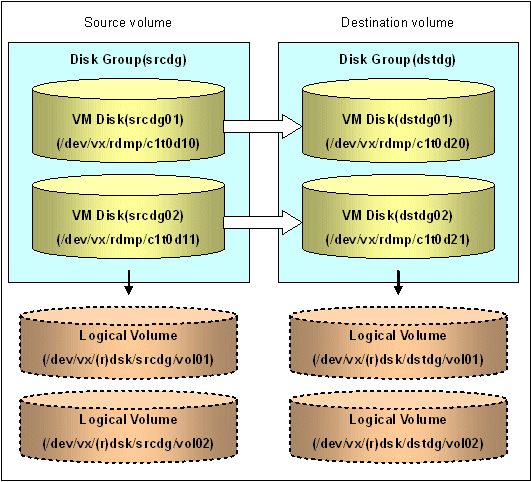
The disk group must be reconfigured in replication post-processing. Confirm that a volume group configuration information file has been saved.
# /usr/sbin/vxprint -hvmps -g srcdg > /tmp/aaa |
When setting the original and replica volumes, specify all disks in the volume group.
# /opt/FJSVswsrp/bin/swsrpsetvol /dev/vx/dmp/c1t0d10@SV1 /dev/vx/dmp/c1t0d20@SV2 swsrpsetvol completed # /opt/FJSVswsrp/bin/swsrpsetvol /dev/vx/dmp/c1t0d11@SV1 /dev/vx/dmp/c1t0d21@SV2 swsrpsetvol completed #
Perform Replication by synchronizing all physical disks in the disk group.
Perform the required pre-processing or post-processing work for each volume group respectively before and after the replication operation. Disable pre-processing and post-processing when replicating individual physical disks.
(Perform preprocessing for the source and target volumes.) # /opt/FJSVswsrp/bin/swsrpmake -f -t /dev/vx/dmp/c1t0d10@SV1 /dev/vx/dmp/c1t0d20@SV2 FROM=/dev/vx/dmp/c1t0d10@SV1, TO=/dev/vx/dmp/c1t0d20@SV2 swsrpmake completed # /opt/FJSVswsrp/bin/swsrpmake -f -t /dev/vx/dmp/c1t0d11@SV1 /dev/vx/dmp/c1t0d21@SV2 FROM=/dev/vx/dmp/c1t0d11@SV1, TO=/dev/vx/dmp/c1t0d21@SV2 swsrpmake completed # (Perform postprocessing for the source and target volumes.)
(Perform preprocessing for the target volume.) # /opt/FJSVswsrp/bin/swsrpstartsync -t /dev/vx/dmp/c1t0d10@SV1 /dev/vx/dmp/c1t0d20@SV2 FROM=/dev/vx/dmp/c1t0d10@SV1, TO=/dev/vx/dmp/c1t0d20@SV2 swsrpstartsync completed # /opt/FJSVswsrp/bin/swsrpstartsync -t /dev/vx/dmp/c1t0d11@SV1 /dev/vx/dmp/c1t0d21@SV2 FROM=/dev/vx/dmp/c1t0d11@SV1, TO=/dev/vx/dmp/c1t0d21@SV2 swsrpstartsync completed (After state of equivalency upkeep) (Perform preprocessing for the source volume.) # /opt/FJSVswsrp/bin/swsrpmake -f -t /dev/vx/dmp/c1t0d10@SV1 /dev/vx/dmp/c1t0d20@SV2 FROM=/dev/vx/dmp/c1t0d10@SV1, TO=/dev/vx/dmp/c1t0d20@SV2 swsrpmake completed # /opt/FJSVswsrp/bin/swsrpmake -f -t /dev/vx/dmp/c1t0d11@SV1 /dev/vx/dmp/c1t0d21@SV2 FROM=/dev/vx/dmp/c1t0d11@SV1, TO=/dev/vx/dmp/c1t0d21@SV2 swsrpmake completed # (Perform postprocessing for the source and target volumes.)
The table below summarizes the pre-processing and post-processing work to be performed before and after replication.
Pre-processing | Post-processing | |
|---|---|---|
Source volume |
| If file systems are included, remount the volumes that were unmounted by pre-processing. |
Target volume |
|
|
Reconfiguring the disk group (for replication within the server)
Reconfigure the disk group as follows:
Pre-commit analysis for restoration
# /etc/vx/bin/vxconfigrestore -p dstdg Diskgroup dstdg configuration restoration started ...... Installing volume manager disk header for c1t0d20 ... Installing volume manager disk header for c1t0d21 ... - dstdg's diskgroup configuration is restored (in precommit state). Diskgroup can be accessed in read only and can be examined using vxprint in this state. Run: vxconfigrestore -c dstdg ==> to commit the restoration. vxconfigrestore -d dstdg ==> to abort the restoration. # |
Commit the change required for restoring the configuration of the copy destination disk group.
# /etc/vx/bin/vxconfigrestore -c dstdg Committing configuration restoration for diskgroup dstdg .... dstdg's diskgroup configuration restoration is committed. # |
Reconfiguring the disk group (for replication between servers)
Import the disk group "srcdg" on the master server as disk group "dstdg" on the target server.
# /usr/sbin/vxdg -C -n dstdg import srcdg # |
Note
When the disk group name is the same in the server of the source and destination, the "-n" option is not specified.
Execute recovery processing for the volume in the disk group "dstdg" on the target server.
# vxrecover -g dstdg -sb # |
Because udid of the copy destination disk is not an adjustment since VxVM5.0, this is restored.
# vxdisk updateudid c1t0d20 c1t0d21 |
Note
In case of a cluster system, when a disk group resource has been defined, use the online/offline process instead of the disk group import/deport command.
If a mount point is defined as a cluster system resource, use the mount resource online/offline process instead of the file system mount/unmount process.
When performing a system disk exchange, there are cases when multiple conflicting configuration information backups may exist for one disk group.
In such cases, the disk group ID displayed after executing the above command needs to be set and executed instead of the disk group.
When the volumes within a disk group are required to be run in synchronous mode in the background and depending on the volume configuration it may take some time for synchronous processing to complete after this operation.
It is also possible to use the volumes during this time.