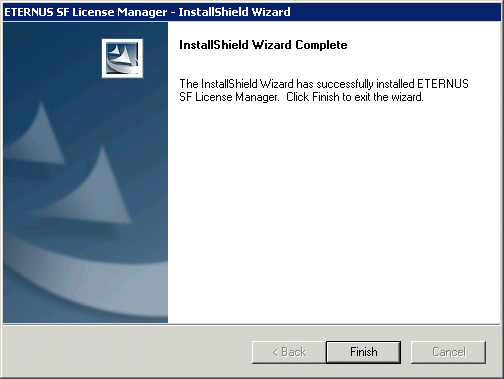The installation procedures of License Manager are as follows.
Log on to the system where the License Manager is to be installed.
Log on as a user that has Administrator privileges on the terminal where the License Manager is to be installed.
Insert the CD-ROM of Manager of AdvancedCopy Manager or AdvancedCopy Manager CCM into the CD-ROM drive.
Open the directory described as below, using Explorer or another tool, and execute setup.exe.
OS | Directory |
|---|---|
Windows Server 2003 | CD-ROM_drive:\license_manager\windows_x86 |
Windows Server 2008 for Itanium-Based Systems | CD-ROM_drive:\license_manager\windows_ia64 |
The following window will be displayed. Check the displayed information, and then click the [Next] button.
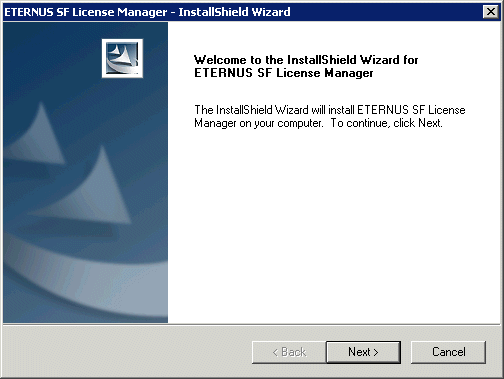
Agree to the license agreement in the [License Agreement] window. Check the displayed information, and then click the [Yes] button.
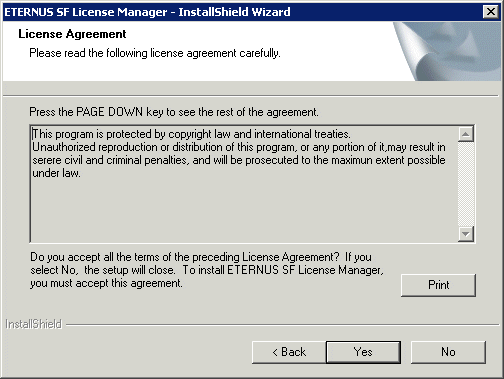
Specify the installation directory for License Manager in the [Choose Destination Location] window. To install License Manager in a directory other than the directory displayed by default, click the [Change] button and change the installation directory.
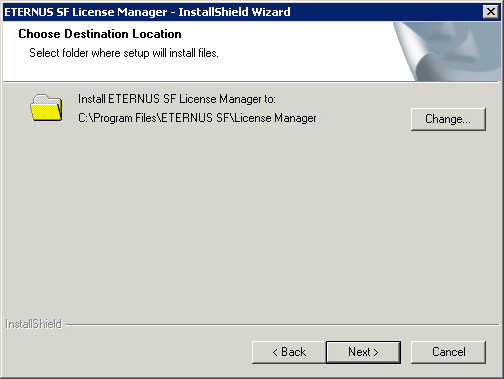
If the [Change] button is clicked, the following window will be displayed. Select the directory where License Manager is to be installed, and then click the [OK] button.
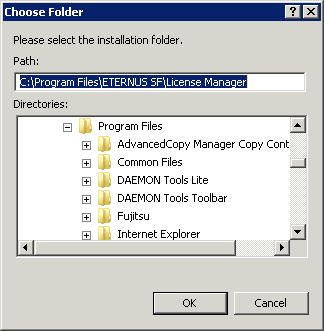
After all directories have been specified, click the [Next] button in the [Choose Destination Location] window.
Check the information displayed in the [Start Copying Files] window, and then click the [Next] button. To change the settings, click the [Back] button.
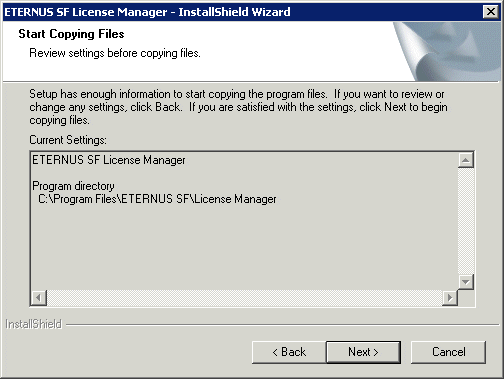
The installation of License Manager begins.
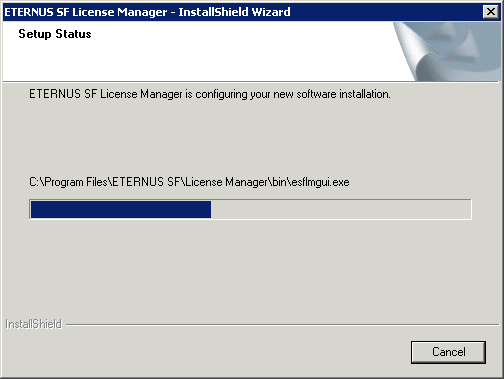
The installation of License Manager completes when the following window is displayed. Click the [Finish] button to close the installer.