This explains how to remove the GUI client of the AdvancedCopy Manager.
Follow the procedure below to remove the GUI client of the AdvancedCopy Manager.
Log on to Windows as a user with Administrator rights.
Select [Start] -> [Programs] -> [ETERNUS SF AdvancedCopy Manager] -> [Uninstall].
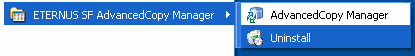
Click the [Yes] button.
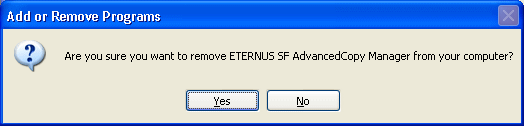
The progress window is displayed.
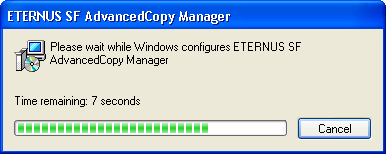
After the client is removed you may be asked to restart your computer.