
| PRIMECLUSTER Wizard for NAS (PRIMEQUEST) 4.2 Configuration and Administration Guide - Linux - |
Contents

|
In PRIMECLUSTER Wizard for NAS, it is monitored to the NAS-Cluster accessible by the ping command. When ping doesn't respond (It is not possible to access it), PRIMECLUSTER Wizard for NAS executes failover of the NAS-Cluster. In the following, it explains the method of the tuning of the parameter of PRIMECLUSTER Wizard for NAS.
|
(a) + (b) = 10 (sec) + 30(sec) or 60(sec) < X (sec) |
* Switching time of the NIC with GLS
|
case1 |
not monitoring between HUB and HUB |
about 30 sec |
|
case2 |
monitoring between HUB and HUB |
about 60 sec |

Refer to "PRIMECLUSTER Global Link Services Installation and Administration guide."
|
Starting time of the NAS-Cluster failover (X) < |
Therefore, it becomes the following.
|
About 40sec. or about 70sec. < X < 300 sec - time of the NAS-Cluster failover (1) |
The NAS cluster control facility will be initiated as follows:
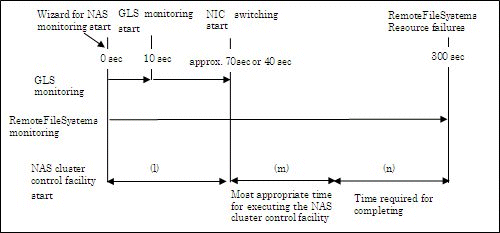
As shown in the above figure, the time required for completing the NAS cluster control facility (1) is (m).
Default value is following:
|
A |
Count of the ping command for NAS-Cluster |
10 count |
|
B |
Timeout time of the ping command for NAS-Cluster |
5 sec |
|
C |
Execution interval of the ping command for NAS-Cluster |
5 sec |
The NAS-Cluster failover beginning time in default can be calculated from the following expression.
|
( B + C ) * ( A - 1 ) + B = (5+5) * 9 + 5 = 95 sec. |
The NAS-Cluster failover beginning time in default is 95 sec.

The required time for failover changes by the environment.
Contents

|