This section explains how to display collected cloning images.
Open the [Image List] tab in the RC console.
A list of cloning images is displayed under "Cloning Image List" in the lower part of the screen.
Use this list to manage the cloning images used by Resource Coordinator VE.
Figure 8.1 Cloning Image List Area
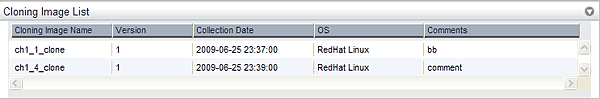
For details on the Cloning Image List, refer to "2.5.4 [Image List] tab".