System configuration requires that the relationship between physical servers and the IQN of the iSCSI adaptor from the perspective of the server, and the relationship between storage volumes and the IQN of iSCSI from the perspective of storage devices, be defined clearly.
An example where blades connect to storage devices via multiple paths using two ISCSI interface ports is shown below.
Refer to storage device manuals each storage device for details.
Figure 3.9 IQN system design
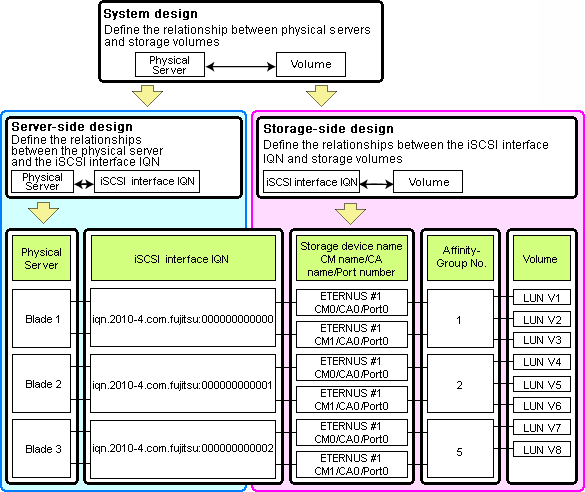
Choosing IQNs
Choose the IQNs to use with the iSCSI.
After IQNs have been chosen, associate them with their corresponding operating systems (applications) and physical servers (on the server side), and with corresponding volume(s) (on the storage side).
IQNs are made up of the following:
Type identifier "iqn."
Domain acquisition date
Domain name
Character string assigned by domain acquirer
IQNs must be unique.
Create a unique IQN name by using part of the server name or network interface name which was allocated by the "I/O virtualization option", or the MAC address that is planned to be assigned.
If IQNs overlap, there is a chance that data will be damaged when accessed simultaneously.
An example of using the virtual MAC address allocated by the "I/O Virtualization Option" is given below.
Example
When the MAC address is 00:00:00:00:00:FF
IQN iqn.2010-04.com.fujitsu:0000000000ff
The IQN chosen here would be used for the system design of the servers and storage.
Server-side design
IQNs are used in server-side design by assigning one unique to each server.
Storage-side design
One or more volumes are chosen for each server, and the corresponding IQN assigned to each server in the server-side design is configured on the storage-side for those volumes.