This section describes the Event Log displayed in the RC console.
Figure 2.8 Event Log
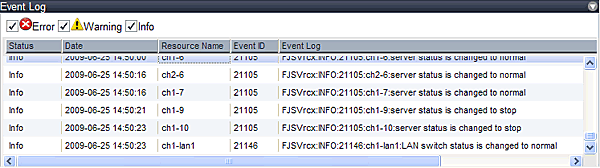
The Event Log displays a history of events that have occurred on managed resources. These events are added to the log automatically.
Each event displayed in the Event Log provides the following information.
Item | Content displayed |
|---|---|
Status | Displays the level of the event. |
Date | Date and time at which the event occurred. |
Resource Name | Name of the resource associated with the event. |
Event ID | Identifier related to the event. |
Event Log | Content of the event. |
The Event Log can be filtered using the Event Log checkboxes.
Selecting a checkbox will show the events whose status corresponds to that of the selected checkbox. Clearing a checkbox will hide such events.
Clicking a column heading will change the color of the selected column and sort events in either ascending or descending order.
Note
When a resource's status becomes "fatal", its related event shows an "Error" status in the event log. For this reason, the actual status of a resource should be confirmed from either the resource tree or the [Resource List] tab.