Figure A.8 State transition for (normal) SnapOPC+
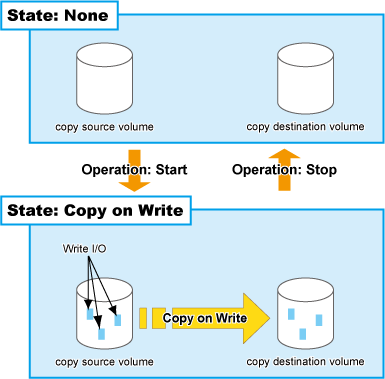
Figure A.9 State transition diagram for dummy SnapOPC+
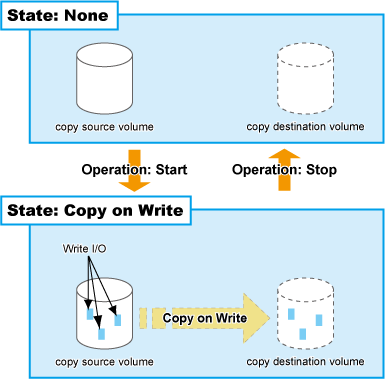
Session operation | Express function |
|---|---|
Start normal SnapOPC+ | acsnap start |
Start dummy SnapOPC+ | acsnap start -estimate |
Stop | acsnap cancel |
Start
When the SnapOPC+ session is started, the copy-on-write process starts. When a write I/O is requested from the server, the copy-on-write process copies the old data to the copy destination before writing the new data to the copy source. This process is an internal ETERNUS Disk storage system background process that are not visible to the server. After the SnapOPC+ session has been started, the copy destination area becomes accessible.
Unlike Clone (OPC, QuickOPC, EC), as the physical copy destination only needs to be large enough to contain updated areas, size requirements are usually small.
While the referencing of unmodified areas of the SnapOPC+ "copy" directly from the original data on the copy source volume reduces the copy load, this dependence on the copy source volume means that SnapOPC+ is not suited to persistent or long-term data backup/recovery use.
Up to 8 SnapOPC+ sessions per one copy source can be set. Since multiple SnapOPC+ sessions for one copy source are managed in generations, multiple copy operation can be performed with less disk capacity.
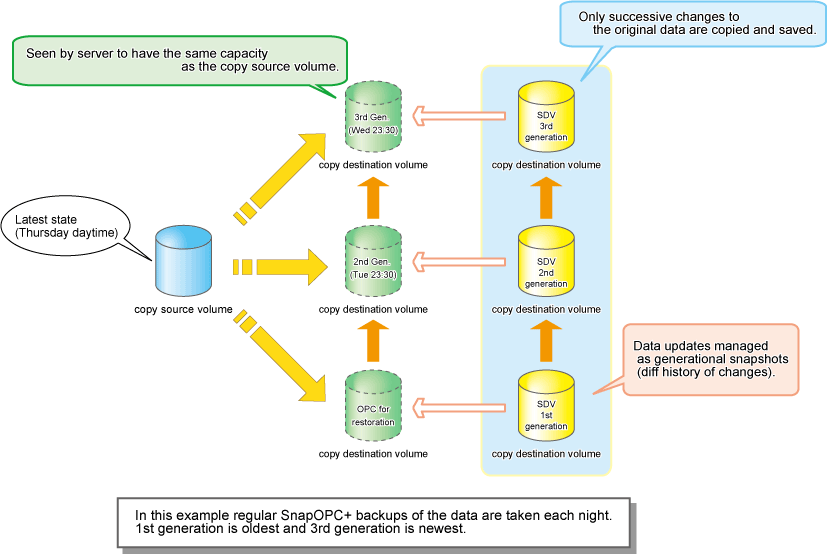
Stop
When the SnapOPC+ session is stopped, the copy-on-write process terminates and all the data saved in SDV are lost.
If there are older SnapOPC+ sessions than the SnapOPC+ session to stop, it cannot be stopped. Such a SnapOPC+ session can be stopped by using the force option. However, the Stop operation with the force option stops not only the specified SnapOPC+ session but also all the older SnapOPC+ sessions.