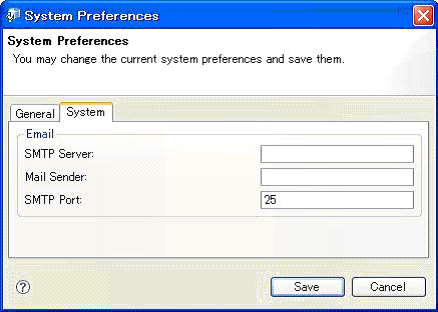Click [Preferences] in [Misc] menu to specify various information.
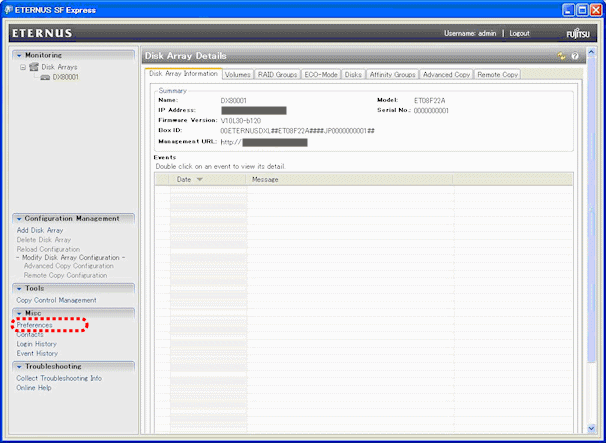
Click the [General] tab to specify the following information.
Number of days events kept:
Specify the number of days to retain event log.
A range of specifiable values (effective range) is from 0 to 365.
If a value above 365 is input, use its upper 2 figures as an input value.
Number of days login/logout history kept:
Specify the number of days to retain login/logout history.
A range of specifiable values (effective range) is from 0 to 365.
If a value above 365 is input, use its upper 2 figures as an input value.
Interval in Minutes
Specify the screen refresh time interval in minutes. If 0 (zero) is specified, the screen is not refreshed automatically.
A range of specifiable values (effective range) is from 0 to 1440.
If a value above 1440 is input, use its upper 3 figures as an input value.
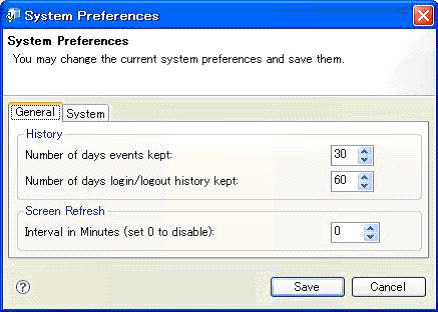
Click the [System] tab to specify the following information.
SMTP Server:
Mail Sender:
Specify a mail address to be set in the mail sender header.
SMTP Port:
Specify a SMTP port number.