A system administrator will follow the steps below to discovery a storage device using the Storage System Management GUI.
Execute the following preparations to discover the storage system for the Express.
For ETERNUS Disk storage system
Please set by ETERNUS Web GUI following item, refer to the ETERNUS Web GUI manuals for more information.
Confirm IP address of the server that operates Express manager is included in allowed IP list of MNT port on "Setup Network Environment Screen".
Make the SNMP function of MNT port effective at "Setup SNMP Agent (Basic Interface) Screen".
Please confirm storage system name displayed in "Name" column on "Modify Storage System Name Screen". Specify it in the alphanumeric character within 16 characters when you use Advanced Copy.
For FibreCAT SX Disk storage system
Please set by FibreCAT SX WBI according to the following procedures, refer to FibreCAT SX Series Administrator's Guide for more information.
Make the SNMP function effective at "Services Security" page.
Login to the server using a user with Administrator privilege.
Start the Storage System Management GUI.
Refer to "6.1 Starting the Storage System Management GUI" to start the Storage System Management GUI.
Select [Add Disk Array] and specify an IP address, Administrator ID and password for Disk storage system.
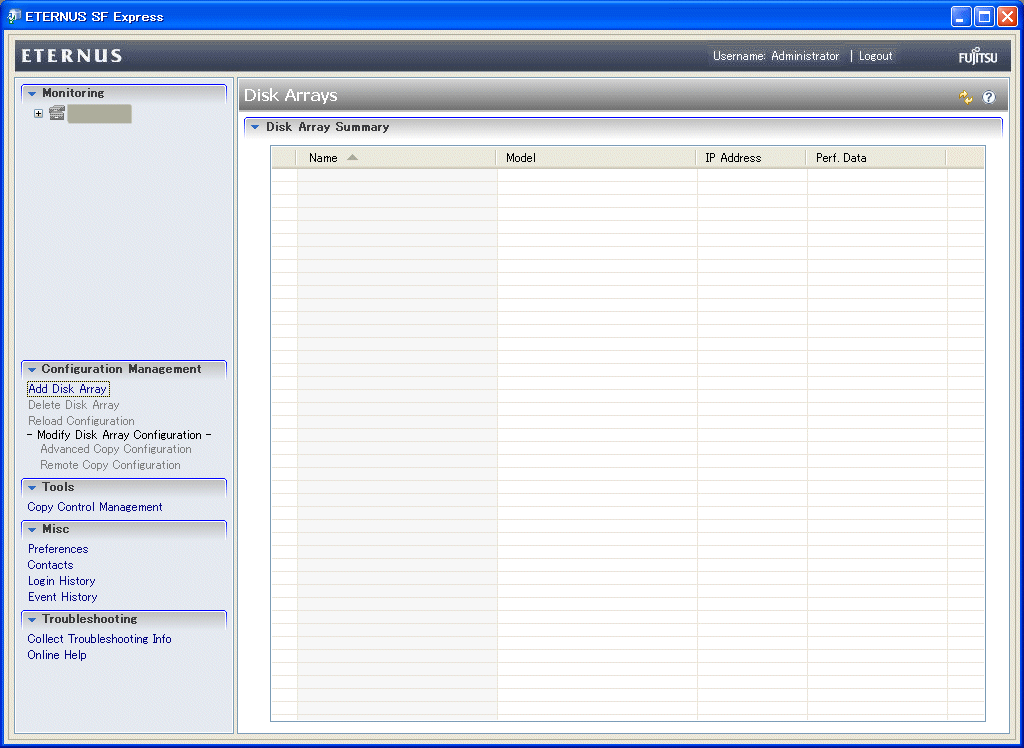
Click the [Next] button.
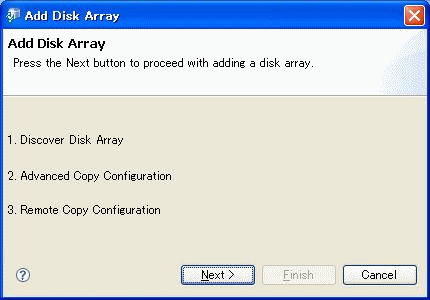
Specify an IP address and a Name of SNMP community.
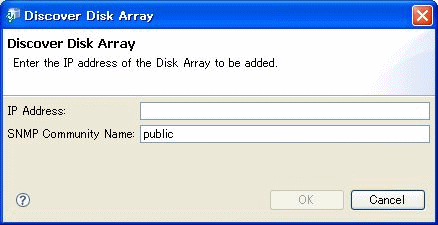
Note
When the ETERNUS Disk storage system that IP address is set to 2 CMs respectively is added by "Add Disk Array", it is necessary to specify "Master IP" in the wizard.
Specify Administrator ID and password for the ETERNUS Disk storage system if you use it.
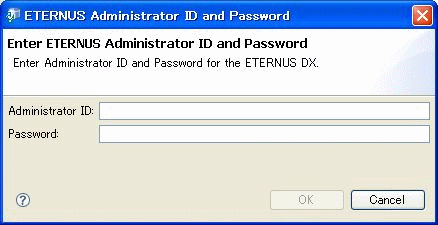
Display current configuration information.
After check these parameter are correct, next step is Advanced Copy Configuration Wizard. If this Disk storage system is not target, retry to add other Disk storage system or cancel this work.
Set up an Advanced Copy function.
For Advanced Copy function
Follow the procedures described in "5.5 Advanced Copy Configuration Wizard".
For Remote Advanced Copy function
Follow the procedures described in "5.6 Remote Advanced Copy Configuration Wizard".
Note
Execute the discovery of each controller module for FibreCAT SX Disk storage system with 2 controller modules.
To delete the storage device which has registered in Express Client, select the device on the screen, and click [Delete Disk Array].
If the device uses Advanced Copy function, you must not delete storage device which has registered in Express Client.