This section explains how to perform maintenance on the hardware devices managed by Resource Coordinator VE.
The following flowchart shows the procedure for maintaining hardware when failures occur on registered servers.
Figure 9.1 Hardware maintenance flow
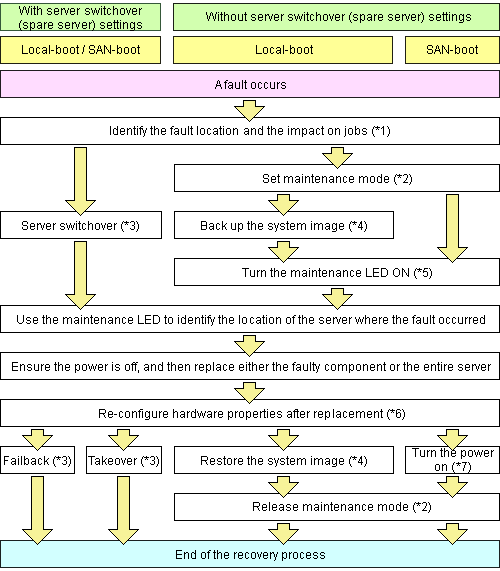
*1: Refer to "5.3 Addressing Resource Failures" for details on how to identify failures.
*2: Refer to "Appendix F Maintenance Mode" of the "ServerView Resource Coordinator VE Setup Guide" for details on how to set and release maintenance mode settings.
*3: Refer to "Chapter 10 Server Switchover" for details on server switchover, failback or takeover.
*4: Refer to "Chapter 8 Backup and Restore" for details on backing up and restoring system images.
*5: Refer to "9.2 Maintenance LEDs" for details on maintenance LED operations. However, maintenance LED operations are only supported for PRIMERGY BX servers.
*6: Refer to "9.3 Re-configuring Hardware Properties" for details on re-configuring hardware properties.
*7: Refer to "Chapter 6 Power Control" for details on power control.
The following hardware replacements can be performed:
Replacing servers
Replace a server that has been registered in Resource Coordinator VE.
For details on replacing servers, refer to "9.4 Replacing Servers".
Replacing server components
Replace hardware parts (such as an NIC, HBA or the hard disk) of a registered server.
For details on replacing server parts, refer to "9.5 Replacing Server Components".
Replacing non-server hardware
Replace registered chassis, management blades or any other hardware components external to servers.
For details on replacing non-server hardware, refer to "9.6 Replacing Non-server Hardware".