The system configuration files can be obtained as follows.
From the Autorun dialog of the Resource Coordinator VE CD-ROM.
Place the Resource Coordinator VE CD-ROM in a CD-ROM drive. This will display the Autorun dialog shown below. Select "Tool" and click "System Configuration Template (CSV format)". The CSV file will be opened from the associated application (such as Excel). Check the file content and save it.
Figure D.1 Autorun Dialog
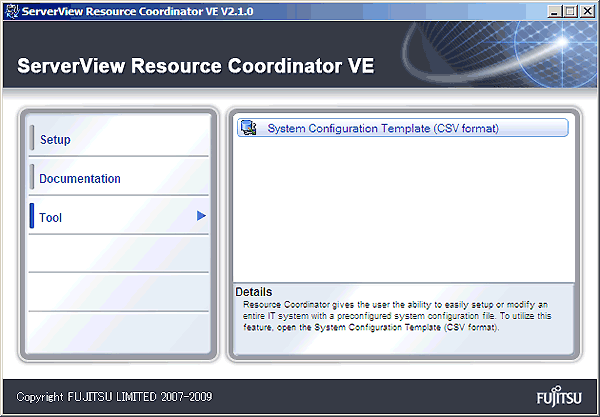
Information
If the above window does not open, execute "RcSetup.exe" from the CD-ROM drive.
From the RC console
The System Configuration Template can be obtained from a Resource Coordinator VE installation.
Open and log in to the RC console according to the instructions given in "5.3 RC Console".
Select [File]-[Download Template]-[CSV format] from the RC console.
Click the <Save> button in the [File download] dialog.
Specify the destination folder and the file name, then click the <Save> button.