Restore directly from tape to a system volume in LU (disk) units.
Figure C.12 Restoring from tape
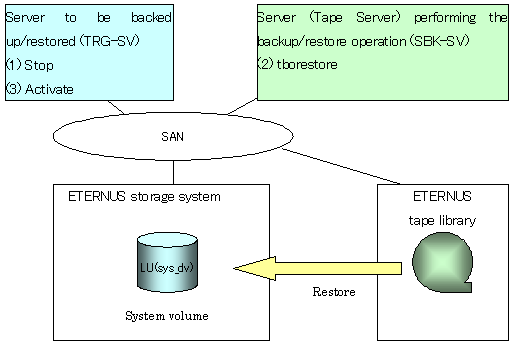
The restoration procedure for data managed on tape is as follows:
Stop the restoration target server in order to perform restoration.
From the Tape Server, execute the tborestore command to restore directly from tape to the system volume (LU) of the restoration target server.
# /opt/FJSVswstm/bin/tborestore -h TRG-SV -t backup date and time sys_dv |
Activate the restoration target server and resume transactions.
Note
If the restoration destination volume is changed when restoring from tape
If the restoration destination volume is changed when restoring data, take measures to ensure that restoration with a LU (disk) specified as the restoration destination volume, and restoration with a slice included in that LU (disk) specified as the restoration volume, cannot be performed simultaneously. If both are performed simultaneously, the restoration will not be correct because multiple restorations are performed to the same area.