Restore the data from tape to a backup volume.
Then, the replication function can be used to restore the system volume from the backup volume.
Figure C.10 Restoring from tape using a backup volume
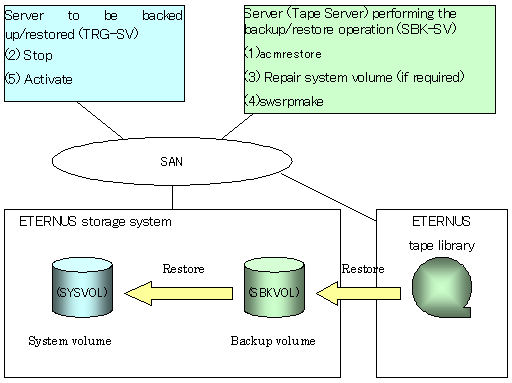
The restoration procedure for data managed on tape is as follows:
Restore to the replica volume (backup volume) the data that is managed on tape.
# /opt/FJSVswstc/bin/acmrestore -t "2005/02/01 12:00:55" -m TAPE SBKVOL |
Stop the restoration target server.
After the server stops, check that the server power is off.
If the system volume on the backup source server is unusable because of a hardware failure, recover the system volume so that the data can be restored.
On the server used for backup operations, execute swsrpmake (Replication creation command) with replication in the reverse direction.
# /opt/FJSVswsrp/bin/swsrpmake -m SBKVOL@SBK-SV SYSVOL@TRG-SV |
(*) The command operand was specified in the format "volume name@storage server name", as shown in the examples below.
name of backup/restore target server: TRG-SV
name of system volume: SYSVOL
name of server that performs the backup/restore operation: SBK-SV
name of backup volume: SBKVOL
Activate the restoration target server.