The replication function can be used to back up the system volume to a backup volume.
Figure C.6 Backing up to a backup volume
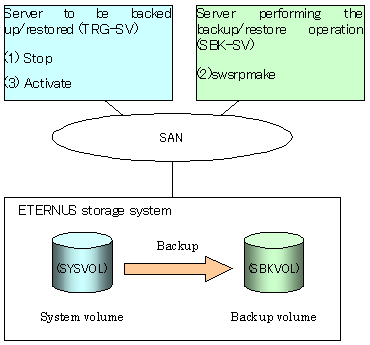
The backup procedure is as follows:
Stop the backup target server.
After the server stops, check that the server power is off.
Execute swsrpmake (Replication creation command) on the server used for backup.
# /opt/FJSVswsrp/bin/swsrpmake -m SYSVOL@TRG-SV SBKVOL@SBK-SV |
(*) The command operand was specified in the format "volume name@storage server name", as shown in the examples below.
name of backup/restore target server: TRG-SV
name of system volume: SYSVOL
name of server that performs the backup/restore operation: SBK-SV
name of backup volume: SBKVOL
Activate the backup target server.