To manage the backup data on tape media, the appropriate Tape Server settings must be made.
For information on how to make the settings for the Tape Server, refer to "Operational flow" in the "Chapter 5 Backup Operations (Normal Transaction Volumes)".
Make the settings for backup/restoration of a system volume in LU (disk) units directly to tape as follows:
From the Storage Management Server, execute the stgxfwcmaddsrv command to register the Storage Server (first time only).
# /opt/FJSVswstf/bin/stgxfwcmsetdev -n TRG-SV -i IP address -p PORT number |
From the Storage Management Server, execute the stgxfwcmsetdev command to incorporate the information concerning the devices under the Storage Server.
# /opt/FJSVswstf/bin/stgxfwcmsetdev -n TRG-SV -d device name |
From the server targeted for backup, execute the acmsvrset command to setup the environment at the server that performs the backup operation.
# /opt/FJSVswstc/bin/acmsvrset -t SBK-SV |
From the server targeted for backup, execute the acmdevinfoset command to set the LU (disk) device system volume as a transaction volume.
# /opt/FJSVswstc/bin/acmdevinfoset -t -Xlu device name |
From the server targeted for backup, execute the acmtpmgmtclassset command to set the tape backup management class.
# /opt/FJSVswstc/bin/acmtpmgmtclassset -g day management backup destination -d day management backup destination [-t preservation days] tape backup management class name |
Note: Set the same backup destination as the g option and the d option.
From the server targeted for backup, execute the acmtpbkpolset command to set the tape backup policy for the LU (disk) device.
# /opt/FJSVswstc/bin/acmtpbkpolset -d day management interval days -c tape backup management class name device name |
Point
The AdvancedCopy Manager tape backup daemon must be activated at the Storage Management Server, the Tape Server, and the Storage Server.
Note
The above example applies when Solaris commands are used. Adjust command path names, and so on, to suit the operating system that is being used.
Note
Notes on registering a LU (disk) to a transaction volume
Only an LU (disk) or only the slices included in that LU (disk) can be registered to a transaction volume.
If a LU (disk) is registered to a transaction volume, the slices included in that LU (disk) cannot be registered to a transaction volume.
If a slice is registered to a transaction volume, the LU (disk) that contains that slice cannot be registered to a transaction volume.
Figure C.5 Example of LU (disk) and a slice in the same device
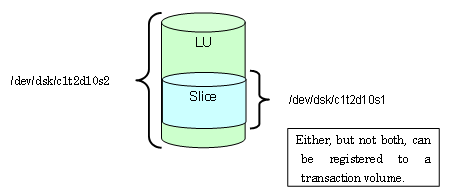
Command Name | Transaction volume | |
|---|---|---|
LUN | Slice | |
tbobackup | y | n |
acmbackup | n | y |
y: Can be specified
n: Cannot be specified
Command name | Transaction volume | Other volumes (*) | ||
|---|---|---|---|---|
LUN | Slice | LUN | Slice | |
tborestore | y | y | y | y |
acmrestore | n | y | n | y |
*: If the restore destination volume is changed when restoring from tape
y: Can be specified
n: Cannot be specified