In AdvancedCopy Manager, a component of a group that switches over to another by failover is called a cluster transaction. The name of the cluster transaction depends on the cluster system.
Cluster system | Name of cluster transaction |
|---|---|
SynfinityCluster | Cluster Service |
Sun Cluster | Resource Group |
PRIMECLUSTER | Cluster Application or userApplication |
VERITAS Cluster Server | Service Group |
Microsoft(R) Cluster Service Windows Server(R) Failover Clustering | Cluster Group |
MC/ServiceGuard | Package |
High Availability Cluster Multi-Processing | Resource Group |
To back up a transaction volume for cluster operation by using AdvancedCopy Manager backup management or replication management, add AdvancedCopy Manager to an objective cluster transaction. To back up the transaction volume in two or more cluster transactions as in the case of the mutual standby operation, add AdvancedCopy Manager to each cluster transaction.
To recognize the transaction in which an executed AdvancedCopy Manager function (such as a backup management command) is included, AdvancedCopy Manager assigns a unique name (a logical node name) to each cluster transaction. If an AdvancedCopy Manager command is executed with this logical node name specified in the environment variable SWSTGNODE, the command recognizes and executes the objective cluster transaction.
When "Logical IP address" and "Communication daemon/service port number for transaction (stgxfws_ logical node name)" are set in the AdvancedCopy Manager server addition processing, the objective cluster transaction is added as a server of AdvancedCopy Manager.
Note
The logical node name is a value used by AdvancedCopy Manager only. It does not link with a logical host name assigned by a cluster transaction and cluster system.
AdvancedCopy Manager can perform local disk (ie, not in cluster operation) backup/replication with a cluster operation machine. A transaction where such a local disk backup/replication operation is performed is called a local transaction. The local transaction does not switch over to another by failure. Set this local transaction to perform local volume backup/replication that is not included in a cluster transaction.
A local transaction does not use a logical node name. If an AdvancedCopy Manager command is executed without the environment variable SWSTGNODE, the command recognizes the transaction to be a local transaction and executes it.
When "Physical IP address" and "Communication daemon/service port number (stgxfws) for local transaction" are set in the AdvancedCopy Manager server addition processing, an objective machine is added as a server of AdvancedCopy Manager.
The relationship between cluster and local transactions is shown below.
Figure 1.7 Cluster transactions and local transactions
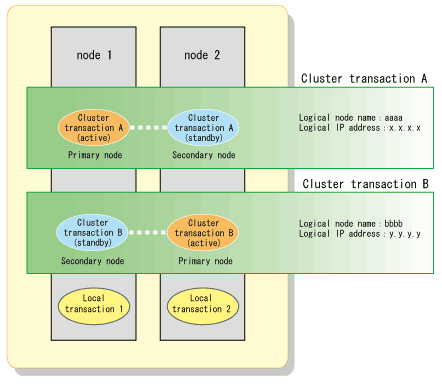
To operate the volume of cluster transaction A by backup management or replication management, add AdvancedCopy Manager to cluster transaction A.
To operate the volume of cluster transaction B by backup management or replication management, add AdvancedCopy Manager to cluster transaction B.
To operate the volume of node 1 by backup management or replication management, create local transaction 1.
To operate the volume of node 2 by backup management or replication management, create local transaction 2.