This section describes the window configuration of the virtual storage window.
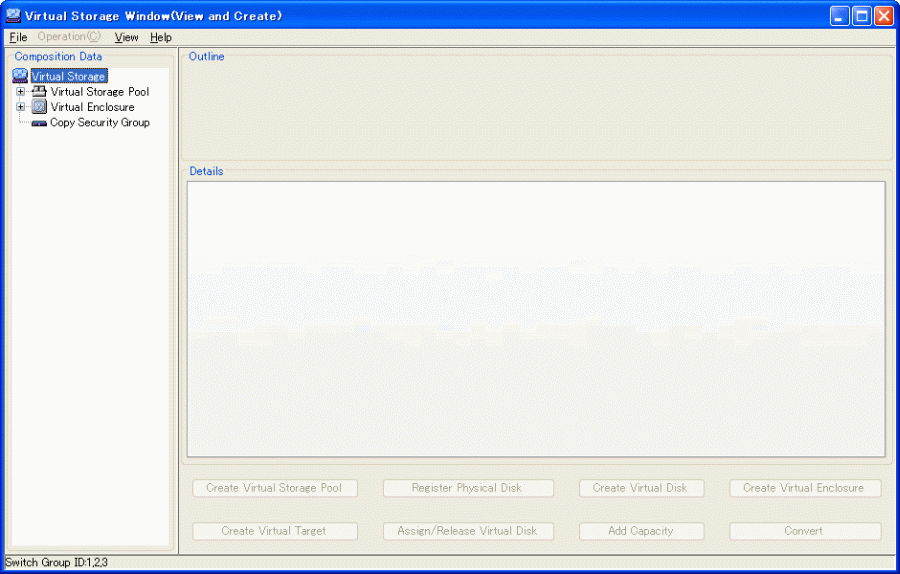
Selection buttons perform each of the following functions:
<File>, <Operation>, <View>, and <Help>
Displays the composition data of the virtual disks in a tree structure.
Displays an outline of the node selected in "Composition Data" tree.
Displays details of the node selected in "Composition Data" tree.
Displayed when you click the <Details> button in "Details area".
Selection button to move to the window for performing each function.
Displays the virtualization switch group IDs that can be displayed and operated.