Migration processing, replication processing, and ACM processing can be stopped as follows:
Select the session to be stopped.
Click the <Stop> button.
When there are many sessions of the same type (migration, replication, or ACM) as the selected session and they can be stopped, the "Copy session selection (stop)" dialog box appears.
The selected session is checked by default.
To stop any of the additional sessions, select the appropriate check boxes and click the <OK> button.
For the VS900 Model 300 and Virtualization Blade, switch device names are displayed as "virtualization switch name (host name)".
For Migration
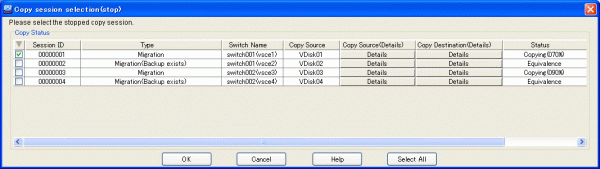
For Replication
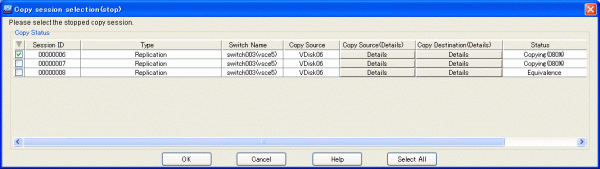
For ACM
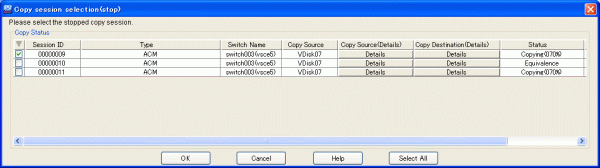
The "Stop" confirmation dialog box then appears. Click the <OK> button.
The status display is then deleted from the "Copy Status Inquiry" window.