This section explains how to change the maximum number of copy sessions for a virtual enclosure.
Note
It is not possible to change the maximum number of copy sessions to a value lower than the number of copy sessions that are currently in progress.
Open the [Change Number of Maximum Copy Sessions] dialog box using either of the following methods.
Right-click on the virtual enclosure to be changed in the Composition Data tree area, and then select [Change Number of Maximum Copy Sessions].
Select the virtual enclosure to be changed in the Composition Data tree area, and then select [Virtual Enclosure] - [Change Number of Maximum Copy Sessions] from the [Operations] menu.
The [Change Number of Maximum Copy Sessions] dialog box is displayed.
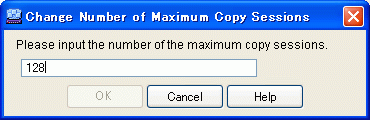
Enter the maximum number of copy sessions.
Click the [OK] button.
The [Change Number of Maximum Copy Sessions] confirmation dialog then appears. Click the [OK] button.
The result of changing the maximum number of copy sessions is displayed in the [Change Number of Maximum Copy Sessions] message dialog box. Click the [Close] button.
Use the "View and Create" window to check that the maximum number of copy sessions for the specified virtual enclosure has changed.
This completes the procedure for changing the maximum number of copy sessions for a virtual enclosure.