

| PRIMECLUSTER Wizard for Oracle Configuration and Administration Guide 4.2 - Linux for Itanium - |
Contents
 
|
| Chapter 2 Environment Setup | > 2.3 Oracle RAC 10g Scalable Operation |
In Oracle RAC 10g, Oracle instances and listeners are managed as PRIMECLUSTER RMS resources. Also, the Oracle Clusterware can be registered in an RMS resource optionally.
The Oracle Clusterware and Oracle RAC instance are registered in different userApplication.
(Use the configuration A if Oracle Clusterware is registered in an RMS resource, and an Oracle RAC instance exists on one node if you are planning to add Oracle RAC instances in the future or each node has multiple Oracle RAC instances.)
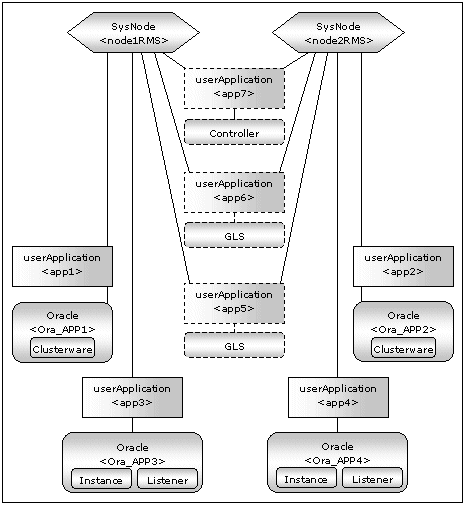
|
userApplication |
Description |
Resources |
|
app1, app2 |
Controls Oracle Clusterware. |
Oracle resource (Clusterware) |
|
app3, app4 |
Controls Oracle instances and listeners. |
Oracle resource (instances, listeners) |
|
app5, app6 |
Used as standby for Gls or takeover network.(Option) |
Gls resource, |
|
app7 |
Starts up or stops Oracle instance userApplication (app3 and app4) simultaneously on all nodes. |
Controller resource |
If userApplication app3 and app4 are stopped due to an Oracle RAC instance resource failure, userApplication app1 and app2 of Oracle Clusterware will not be affected.

The controlling userApplication (app7) is optional and can be used to start up or stop userApplication (app3 and app4) for Oracle instances on all nodes at the same time

If the "KeepOnline" flag of Oracle Clusterware resource is enabled, the userApplication which controls Oracle instances should be stopped first, and then the userApplication which controls Oracle Clusterware should be stopped.(In the above image, app3 should be stopped before app1 stopping. app4 should be stopped before app2 stopping.)
Set the procedure to do them automatically by using PreOfflineScript of Oracle Clusterware resource. For details, refer to step "8" of "2.3.4".
For further details of the "KeepOnline" flag, refer to the "2.3.4 userApplication with Oracle Clusterware ".
The Oracle Clusterware and Oracle RAC instance are registered in the same userApplication.
(Use the configuration B if Oracle Clusterware is registered in an RMS resource, and an Oracle RAC instance exists on one node if you are not planning to add Oracle RAC instances in the future.)
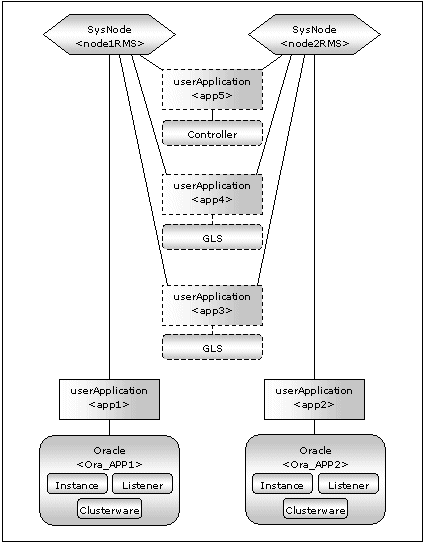
|
userApplication |
Description |
Resources |
|
app1, app2 |
Controls Oracle Clusterware. |
Oracle resource (Clusterware, instances, listeners) |
|
app3, app4 |
Used as standby for Gls or takeover network.(Option) |
Gls resource, |
|
app5 |
Starts up or stops Oracle instance userApplication (app1 and app2) simultaneously on all nodes. |
Controller resource |
If userApplication app1 and app2 are stopped due to an Oracle RAC instance resource failure, Oracle Clusterware will also be stopped (when the KeepOnline flag is disabled).

The controlling userApplication (app5) is optional and can be used to start up or stop userApplication (app1 and app2) for Oracle instances on all nodes at the same time.
The Oracle Clusterware is not registered.
(Select the configuration C if you want to make Oracle Clusterware automatically start up along with OS startup without registering it in an RMS resource.)
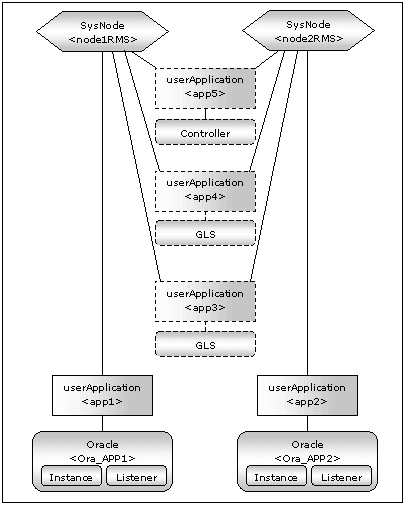
|
userApplication |
Description |
Resources |
|
app1, app2 |
Controls Oracle instances ad listeners. |
Oracle resources (instances, listeners) |
|
app3, app4 |
Used as standby for Gls or takeover network.(Option) |
Gls resource, |
|
app5 |
Starts up or stops Oracle instance userApplication (app1 and app2) simultaneously on all nodes. |
Controller resource |

The controlling userApplication (app5) is optional and can be used to start up or stop userApplication (app1 and app2) for Oracle instances on all nodes at the same time
The flow of userApplication creation is as follows:
Configure userApplication using the RMS Configuration Wizard, which allows you to select information from the menu. Execute the following command on any one of the nodes:
|
# hvw -n <Configuration name> |
RMS Configuration Wizard allows you to set up the environment by selecting numbers from the menu.
|
1. Application-Create |
Create userApplication |
The menu in capital letters (e.g. WIZSTANDBY) indicates the turnkey wizard in the application type selection menu. This wizard allows for easy creation of userApplication.

For details, refer to the PRIMECLUSTER manual.

Do not create multiple resources for the same Oracle instance, Listener or Oracle Clusterware.
Contents
 
|