While selecting a device unit, click the Hot Spare icon on the part stencil to open the hot spare disk operation window. The hot spare disk operation window is shown below.
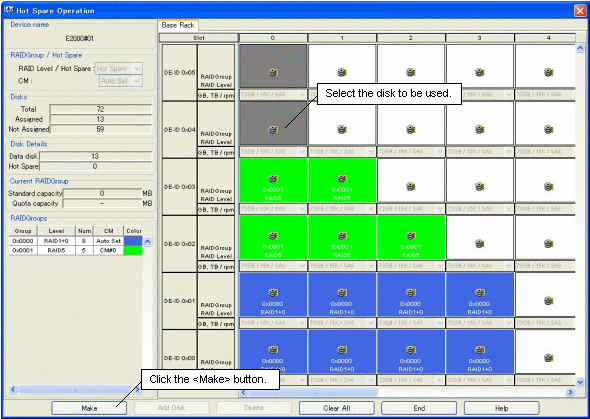
Create a hot spare disk using the hot spare disk operation window as follows:
Select the disks to be used. Clicking the button representing a disk puts the disk in the selected state, and clicking the button again deselects the disk.
After selecting all necessary disks, click the <Make> button.
This completes the procedure for creating a hot spare disk. A hot spare disk can also be created using the RAIDGroup operation window.