When a base domain icon is double-clicked in the server category or storage category view, device icons related to a device that is registered in base domain are displayed. (Even if two physical Fibre Channel cables are connected, one line is displayed.)
By clicking [View] - [Refresh], the latest status of a device that is managed in the base domain is displayed.
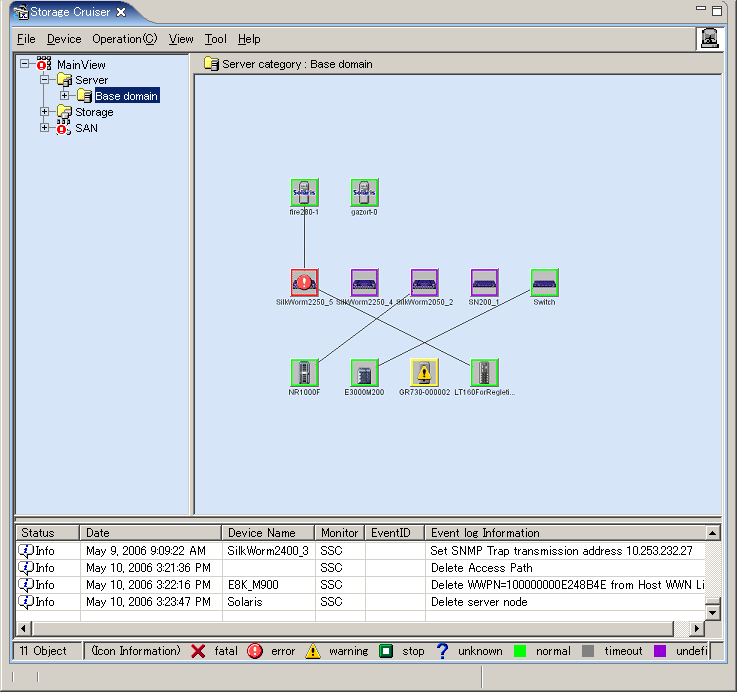
Each device icon can be freely positioned. It should be positioned in an easy-to-manage location.