

| Systemwalker Desktop Patrol User's Guide - Microsoft(R) Windows (R) - |
Contents
Index
 
|
| Chapter 3 Systemwalker Desktop Patrol Functions |
 User Management
User ManagementA user is defined as the person who uses and manages the PC on which "Systemwalker Desktop Patrol CT" is installed on. The User Management Function manages the various users on "Systemwalker Desktop Patrol CS". Registration/deletion of users and setting /changing of user privileges can be performed.
Registered users can be viewed in a list.
 Section Management
Section ManagementThe users of PCs could belong to organisational sections like departments and groups. Registration and deletion of these sections can be performed.
Registered sections can be viewed as a list.
 Setting Policies
Setting PoliciesA collection of information that describes rules, regulations and records of each function of Systemwalker Desktop Patrol is called policy.
To edit a policy, log in to the "Systemwalker Desktop Patrol CS" from the "Systemwalker Desktop Patrol Main Menu" or "Systemwalker Desktop Patrol MC". Notification about the edited policy will be provided to the "Systemwalker Desktop Patrol DS" and the "Systemwalker Desktop Patrol CT" through the contents distribution function.
 Policy Type
Policy TypePolicies are classified either as policy information or property information based on the type of usage.
The "Systemwalker Desktop Patrol CS" and the "Systemwalker Desktop Patrol DS" can configure any tree hierarchy for the downstream PCs. The policy information indicates operations applied to all PCs under the upstream server.
This information records details of each PC.
 Contents of Policy
Contents of PolicyOperation of Systemwalker Desktop Patrol is managed by the following policies:
The internal common operation policies are specified here. Values set here will be reflected in all the "Systemwalker Desktop Patrol CS" and the "Systemwalker Desktop Patrol DS" within the enterprise.
Server policy is set in the "MC Window".
This is an operation policy for setting the properties of the "Systemwalker Desktop Patrol CS" and the "Systemwalker Desktop Patrol DS".
The client policy is applied for managing the "Systemwalker Desktop Patrol CT"
Two management methods for client policy exist. Apply the relevant method based on the clients' selection and matching of the operation patterns.
The policy is applied in each management unit of the "Systemwalker Desktop Patrol CT" placed under the upstream server.
Policy operation of the DS unit is set in the "MC Window".
Create a logical group and apply the Client Policy in this group. When a separate policy setting is expected, the administrator creates a policy group and registers individual client in this group.
Groups can be freely defined versus adopting the physical network configuration. Also, the policy applied to any PC can be managed skipping the upstream server.
Operation of Policy Group unit is set on the "Desktop Patrol Main Menu".
The value set in "Desktop Patrol Main Menu" becomes valid when it is set in both "Desktop Patrol Main Menu" and "MC Window".
This policy is for collecting Inventory information of software installed on the client machine. Enterprise policy (Software Dictionary) is of the following types:
Specifies detection condition for Microsoft's Security Patch and virus definition file of the anti-virus software. This policy can be updated by applying the latest "Software Dictionary".
Specifies detection criteria for software not registered in "Software Dictionary". This policy is edited and updated by the administrator in the "MC Window".
 Policy Group Function
Policy Group FunctionPolicy Group function is the function of setting operation policies for the Client in every logical group, including installation schedules of Security Patches, application operation, Inventory collection schedule and conditions of content to be distributed.
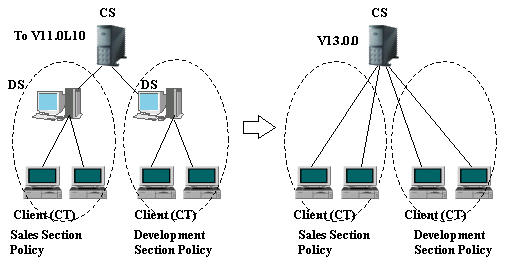
In previous versions, multiple domain servers have been installed in implementations in order to implement different operation policies, but since the PCs now can belong to logical groups, these servers are no longer necessary.
The screen where the policy Group is created is as follows (window of the "Systemwalker Desktop Patrol Main Menu". ) :
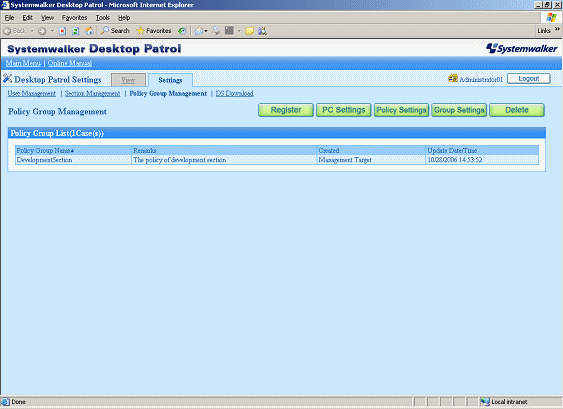

|
The Policy Group Function is valid in the "Desktop Patrol CT" of Systemwalker Desktop Patrol V13.0.0. or later. Even if the PC belonging to the Policy Group has a version of "Desktop Patrol CT" installed prior to "Systemwalker Desktop Patrol V13.0.0", operations can be performedbased on Policy, in the DS unit but not in the Policy Group. |
Contents
Index
 
|