

| Systemwalker Desktop Patrol User's Guide - Microsoft(R) Windows (R) - |
Contents
Index
 
|
| Chapter 1 Overview of Systemwalker Desktop Patrol |
This chapter describes newly added functionality in Systemwalker Desktop Patrol V13.2.0
 Active Directory Linkage Function
Active Directory Linkage FunctionActive Directory is a directory service that manages various resources (PC and printers, user information etc.) on the network more effectively. Active Directory can be provided by Windows(R) 2000 Server and Windows Server(R) 2003.
Through Active Directory Linkage, Related asset information in the section and personnel information managed by the Active Directory can be managed by Desktop Patrol. Also, since the master data of Desktop Patrol can be generated automatically according to the section and personnel information managed by the Active Directory, the master data of Desktop Patrol can be created without relying on previous procedures, and the information can be managed collectively.
In addition, previous applications that are not linked to the Active Directory may be used together, so you can freely choose the sections that are linked or not linked to the Active Director according to the applications, and deal with the user business flexibly.
Moreover, the linkage with Active Directory is limited to the circumstances when performing single domain applications. When performing multiple domain applications, it cannot be linked to Desktop Patrol.
An overview of Active Directory linkage functions is shown below.
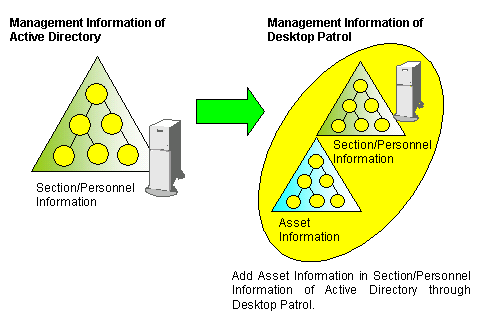
An example of "Desktop Patrol Main Menu" when linking with the Active Directory is shown below.
The section information obtained through the Active Directory is displayed as the domain name under the section tree of the top level section.
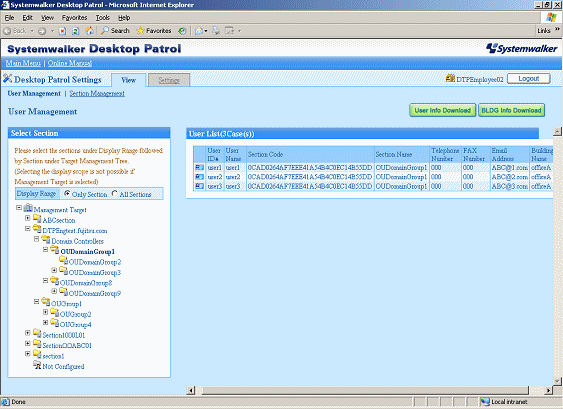
 PC Operation Management
PC Operation ManagementPC Operation Management is a function that can perform remote control on a PC even if its power is OFF, using Intel(R) AMT (Active Management Technology), which is one of the technologies contained in Intel(R) vPro(TM) and Intel(R) Centrino(R) Pro.
PC Operation Management has the following functions.
Notes) Since the inventory information that Can be collected by this function is the information collected using Intel(R) AMT, the collected content is different from the information that can be viewed in "Asset Management" - "Inventory Information" of "Desktop Patrol Main Menu".
An overview of the PC Operation Management Function is shown below.
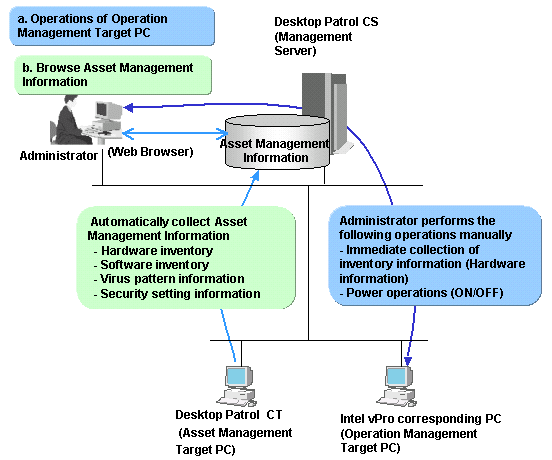
The PC Operation Management Function is operated through the following window of "Systemwalker Desktop Patrol Main Menu".
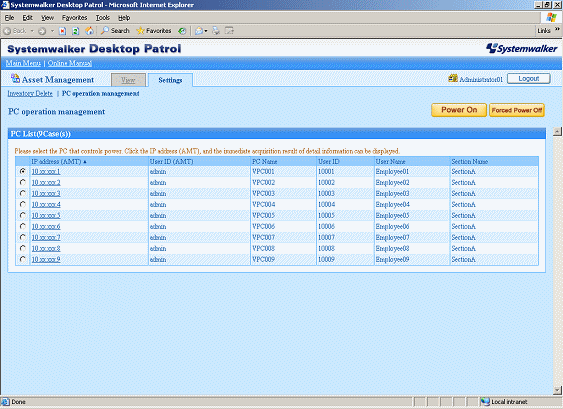
 CT Operation Status Log
CT Operation Status LogWhen the "Systemwalker Desktop Patrol CT" with continuing status of not applying security patches exists in "Systemwalker Desktop Patrol Main Menu", the administrator must confirm the operation status of CT from users.
In order to relieve the burdens on the administrator, the operation status of CT can be managed in "Systemwalker Desktop Patrol CS" as a log. The administrator can confirm the following operation status of "Systemwalker Desktop Patrol CT" according to operation status logs.
The administrator can confirm the operation status by analyzing the operation status log without confirming the status with CT users.
 Function of User Asset Software Dictionary Creation
Function of User Asset Software Dictionary CreationWhen the software products to be managed are not defined in "Enterprise" of the software dictionary, definition should be added in "Local" of the software dictionary.
User asset software dictionary creation is a function that simply defines "Local" of the software dictionary through the "Addition/Deletion Information of Programs" that is collected as Inventory information.
Since the software products installed in each PC can be easily considered as license management target, the IT asset can be used effectively and shortfall of the software license can be grasped.
An example of user asset software dictionary definition is shown below.
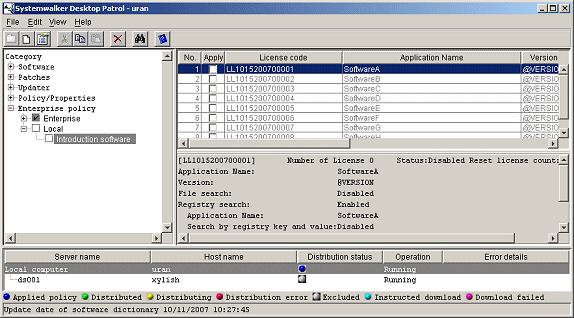
 SMTP Verification for Sending Emails
SMTP Verification for Sending EmailsWhen sending emails using the "Warning Notification Function" or using the "Email Sending Function of Command Mode CT, SMTP verification is required.
The following methods of verification can be selected.
 Viewing Unapplied Patches Information
Viewing Unapplied Patches InformationUnapplied Patches Information can be viewed in the "Asset Management" window of "Systemwalker Desktop Patrol Main Menu".
Information of patches that are considered as automatic installation targets, which are not applied on "Systemwalker Desktop Patrol CT" can be viewed.
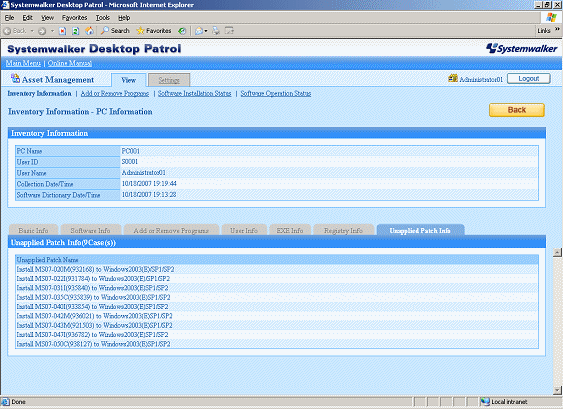
Contents
Index
 
|