

| PRIMECLUSTER Global File Services Configuration and Administration Guide 4.1 (Solaris(TM) 10 Operating System) |
Contents
Index
 
|
| Chapter 15 Migration to the GFS Shared File System |
When moving existing files that were created on a file system such as UFS to the GFS Shared File System, be aware of the following important information.

File system migration first requires that files and directories be backed up on another location (for example, on a storage device or another file system). Then, a new GFS Shared File System should be configured, and the files and directories can be expanded. Take the following procedures:
The following example shows how to move the file of the UFS file system that is mounted on /mnt to the GFS Shared File System on the same device after saving it in /data temporarily.
1. Back up files
# cd /mnt <Enter> # tar cvpf - . > /data/backup.tar <Enter> # cd / <Enter> # umount /mnt <Enter> |
2. Configure GFS Shared File System
Create a GFS Shared File System and mount it according to "10.2 Creation" or "11.2 Creation."
In this example, the mount point is /sfcfs.
3. Restore the file.
# cd /sfcfs <Enter> # tar xvf /data/backup.tar <Enter> |
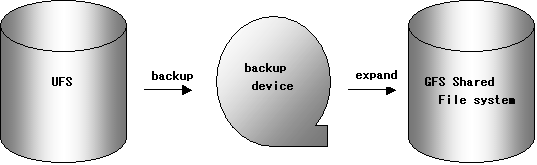
Contents
Index
 
|