

| PRIMECLUSTER Global File Services Configuration and Administration Guide 4.1 (Solaris(TM) 10 Operating System) |
Contents
Index
 
|
| Chapter 11 File System Operations (Command) | > 11.2 Creation | > 11.2.2 Creating a file systems |
Examples of creating a typical GFS Shared File System are given below.
To create a GFS Shared File System with a single partition, specify the partition configuring the file system. In this case, areas for all types of data (meta-data area, update log area, and file data area) are created in the representative partition.
The following is an example of using mkfs_sfcfs(1M) to create a file system with a single partition.
# mkfs -F sfcfs -o node=mikan,karin /dev/sfdsk/gfs01/rdsk/volume01 <Enter> Representative partition (meta-data, log, and data): /dev/sfdsk/gfs01/rdsk/volume01 Shared hosts : mikan, karin Primary MDS : mikan Secondary MDS : karin |
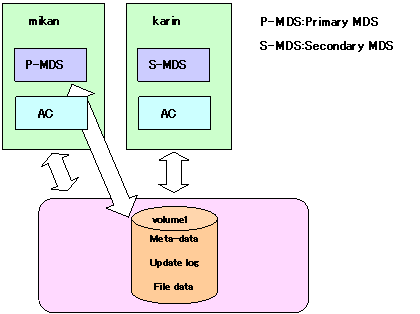
To specify multiple partitions in the data area, specify a representative partition and file data partitions. In this case, a meta-data area, update log area, and data area are created in the representative partition.
The following is an example of using mkfs_sfcfs(1M) to create a file system with multiple file data partitions.
# mkfs -F sfcfs -o data=/dev/sfdsk/gfs01/dsk/volume02,data=/dev/sfdsk/gfs01/rdsk/volume03,node=mikan,karin /dev/sfdsk/gfs01/rdsk/volume01 <Enter> Representative partition (meta-data, log, and data): /dev/sfdsk/gfs01/dsk/volume01 Data partition: /dev/sfdsk/gfs01/rdsk/volume02, /dev/sfdsk/gfs01/rdsk/volume03 Shared hosts: mikan,karin Primary MDS: mikan Secondary MDS: karin |
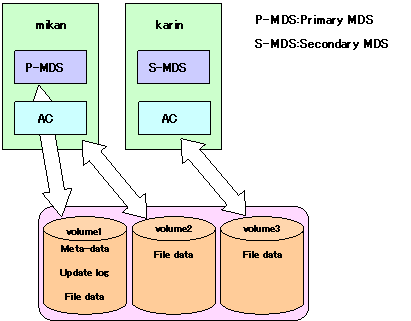
If multi-partition of the file data area is specified with the "-o dataopt=y" option, representative partitions will not contain the file data area.
The following example shows how to create a file system where the file data area is not included in multiple file data partitions or representative partitions with mkfs_sfcfs(1M).
# mkfs -F sfcfs -o dataopt=y,data=/dev/sfdsk/gfs01/rdsk/volume02,data=/dev/sfdsk/gfs01/rdsk/volume03,node=mikan,karin /dev/sfdsk/gfs01/dsk/volume01 <Enter> Representative partition (meta-data and log): /dev/sfdsk/gfs01/rdsk/volume01 Data partition: /dev/sfdsk/gfs01/dsk/volume02, /dev/sfdsk/gfs01/rdsk/volume03 Shared hosts: mikan, karin Primary MDS: mikan Secondary MDS: karin |
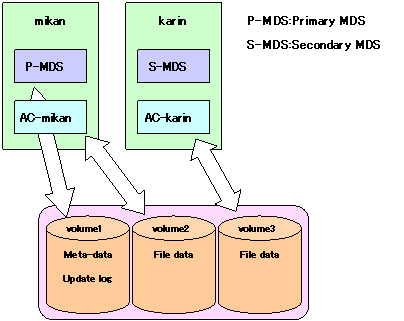
Contents
Index
 
|