

| Interstage Shunsaku Data Manager Operator's Guide - Microsoft(R) Windows(R) 2000/ Microsoft(R) Windows Server(TM) 2003 - - UNIX - |
Contents
Index
 
|
| Chapter 8 HA Functions | > 8.6 Designing Failovers for Search Servers |
The following diagram explains the procedure for installing and setting up Shunsaku systems including alternative searchers.
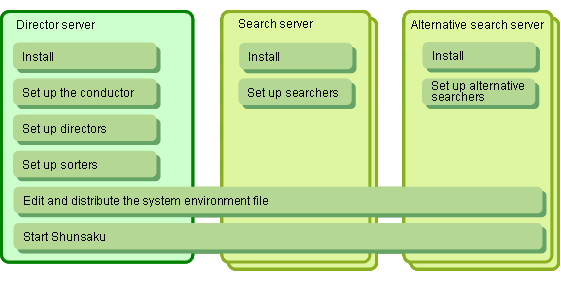
The procedure for installing and setting up Shunsaku on the director server is the same as for normal (non-cluster) systems.

Refer to Installation and Setup for Systems Running Searchers on Separate Servers in the Installation Guide for more information on installing and setting up Shunsaku on the director server.
The procedure for installing and setting up Shunsaku on the search server is the same as for normal (non-cluster) systems.

Refer to Installation and Setup for Systems Running Searchers on Separate Servers in the Installation Guide for more information on installing and setting up Shunsaku on search servers.
Edit the system environment file on the director server where the conductor is located.
Edit the system environment file by adding information for the alternative searchers.
In the alternative searcher information, add AlternativeSearcher parameters, and specify searcher identifiers for the alternative searchers, as well as their host name or IP address and the port number for receiving requests from directors.
Specify "1" for the SearcherFailureEscalation parameter to have search servers fail over separately when errors are detected on search servers where multiple searchers are located.
Example
#--- Server information for alternative searchers---# AlternativeSearcher shuns1w SchWSvr01 33501 shund1 AlternativeSearcher shuns2w SchWSvr02 33501 shund2 AlternativeSearcher shuns3w SchWSvr03 33501 #---Error recognition range in the event of a searcher error---# SearcherFailureEscalation 1 |
After editing the system environment file, distribute it to all servers.

Refer to A.1 Execution Parameters in System Environment File for more information on the execution parameters in the system environment file.


Shunsaku installation folder\etc\system


/etc/opt/FJSVshnsk/etc/system
Alternative searchers will start running in the same way as searchers operating normally when the shunsysstart command is executed.
shunsysstart -n Shunsaku system name |

Refer to 3.2.1 Starting for more information on starting Shunsaku.


Services must be registered before starting alternative searchers.
Contents
Index
 
|