

| Interstage Shunsaku Data Manager Operator's Guide - Microsoft(R) Windows(R) 2000/ Microsoft(R) Windows Server(TM) 2003 - - UNIX - |
Contents
Index
 
|
| Chapter 5 Backup and Recovery |
If a malfunction occurs in the disk containing the operation log files, Shunsaku will output a "shn30307u" message to the event log or the system log (syslog).

If an I/O error occurs in the operation log files, it will not be possible to perform a recovery to a state immediately before the malfunction or to a specified point in time. In such cases, the user should immediately perform the following procedure to restore the operation log files and then take a backup.
The following procedure is used to recover the operation log files.
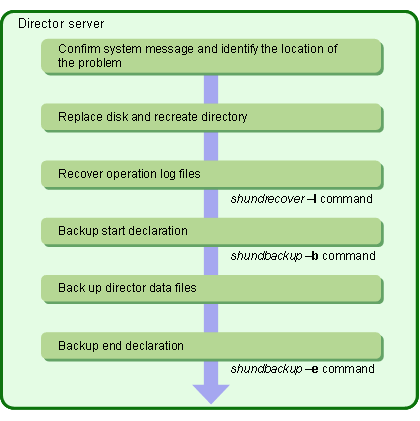
If a disk fault occurs while the operation log file is being accessed, Shunsaku will output the following message to the event log or system log (syslog):
shn30307u:An I/O error has occurred with an operation log file. file=file name System call=function name errno=error number (director) [director identifier] Shunsaku System Name=Shunsaku system name |
Use the message to confirm the name of the device where the disk fault occurred or the full pathname of the file.
shundrecover -s director identifier -l |
shundbackup -s director identifier -b |
The directory specified by the DataFileFolder parameter in the director environment file contains a directory with the same name as the director identifier. Back up all the files from that directory.
Use the following operating system commands or a disk device copy function to perform the backup:

copy command, etc.


cp command, etc.
shundbackup -s director identifier -e |


Refer to A.3 Director Environment Files for more information on the execution parameters in the director environment file.
Contents
Index
 
|