

| Interstage Shunsaku Data Manager Operator's Guide - Microsoft(R) Windows(R) 2000/ Microsoft(R) Windows Server(TM) 2003 - - UNIX - |
Contents
Index
 
|
| Chapter 4 System Maintenance | > 4.3 Optimizing Data |
If there are a large number of search data deletions or update processes, the amount of wasted space in the director data files may increase, and search performance may drop. In this case, optimize the director data files.
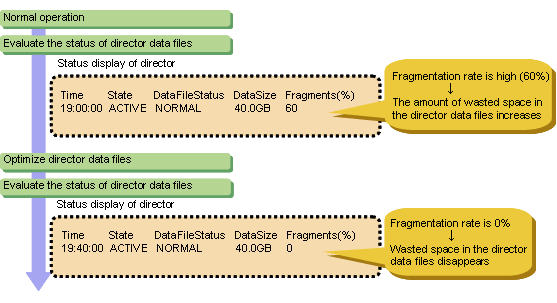
Check the fragmentation rate to determine whether the director data files should be optimized. Execute the shundstate command to check the fragmentation rate.

Fragmentation is where data is scattered. Access efficiency drops as the fragmentation rate increases.
The fragmentation rate indicates the ratio of the required data stored in the director data files (as specified in the DataFileFolder parameter in the director environment file) to the redundant data left over from processes that were canceled during deletions or updates. Larger values indicate that there is more redundant data.
The larger the fragmentation rate, the more disk space will be used. For example, a fragmentation rate of 75% means that the required data is 25% (100% - 75%), so the amount of disk space being used is four times as large as the actual amount of data.
Use the following procedure to optimize the director data files:
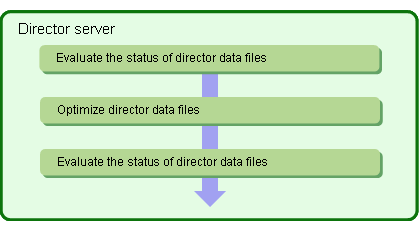
shundstate -s director identifier -w |
shundcds -s director identifier |
shundstate -s director identifier -w |


Contents
Index
 
|