

| Interstage Shunsaku Data Manager Operator's Guide - Microsoft(R) Windows(R) 2000/ Microsoft(R) Windows Server(TM) 2003 - - UNIX - |
Contents
Index
 
|
| Chapter 4 System Maintenance | > 4.2 Changing System Configuration |
If multiple directors are being used, it is possible to change which director is used to insert data from APIs.
This section explains how to change the director where data is inserted from APIs.
The following diagram shows an example of an operation pattern where data is managed so that data is allocated evenly to each director.
The operating conditions for this example area as follows:
The data insertion destination director can be changed during operations.
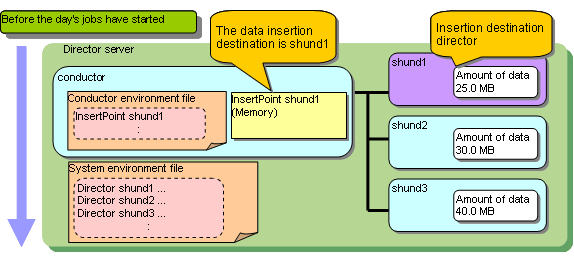
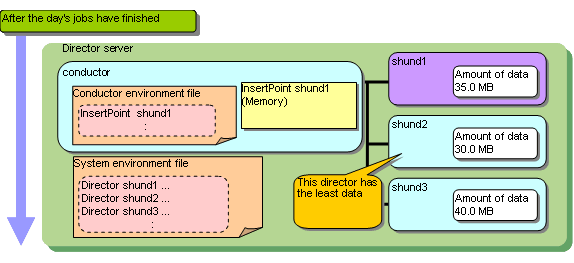
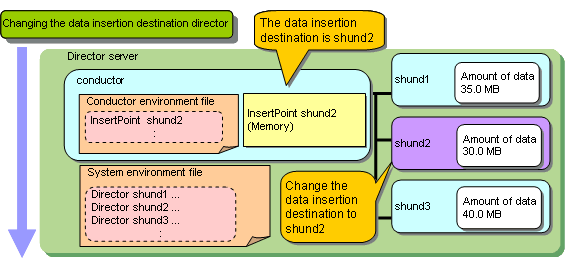
The procedure for changing the data insertion destination director for this operation pattern is as follows:
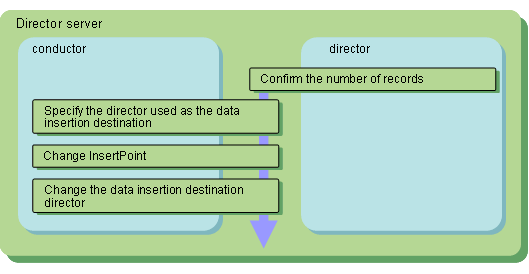
shundstate -s director identifier -w |
shunsyscfgedit -n Shunsaku system name |

Refer to 6.2.3 Monitoring Director Operation Information for more information on the content displayed by the shundstate command.

If Shunsaku File is used, users will be able to specify the range for searching and updating data. Refer to Chapter 7 Shunsaku File for more information on Shunsaku File.
Contents
Index
 
|