

| Interstage Shunsaku Data Manager Operator's Guide - Microsoft(R) Windows(R) 2000/ Microsoft(R) Windows Server(TM) 2003 - - UNIX - |
Contents
Index
 
|
| Chapter 1 Overview | > 1.3 Shunsaku Functions |
When multiple jobs are to be simultaneously created and operated using Shunsaku, it is sometimes desirable to determine the operating mode and hardware resources separately for each job.
In this case, Shunsaku File is effective. Shunsaku File is a function to increase the independence of each job when Shunsaku is used to create and operate multiple jobs. The Shunsaku File function makes it possible to arrange the data of each search into groups and manage it (as separate files). This makes it possible to limit the range of accesses for each group of data from an application.
Using Shunsaku File, it is possible to build applications that access only the data required for a particular job, and to individually allocate hardware resources to suit the performance requirements of each job.
Multiple files can also be gathered together into a group known as a domain. This makes it possible to create jobs that perform transverse searches across the data handled by more than one job.
In addition, an update process for multiple files can be handled in 1 transaction. If there is a relationship between data of different jobs, the data integrity in multiple files is guaranteed by switching the target Shunsaku File during a transaction.
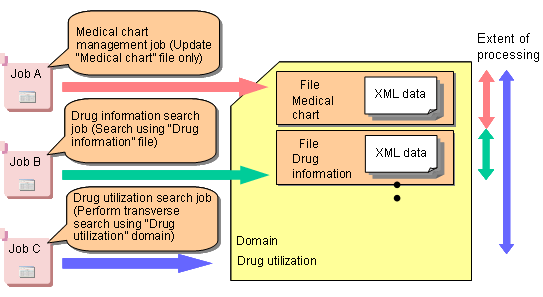
Refer to Chapter 7, Shunsaku File for more information on Shunsaku File.
To access a Shunsaku File, specifies the Shunsaku File to an application. Refer to the Application Development Guide for more details.
Contents
Index
 
|