

| Interstage Shunsaku Data Manager Application Development Guide - Microsoft(R) Windows(R) 2000/ Microsoft(R) Windows Server(TM) 2003 - - UNIX - |
Contents
Index
 
|
| Appendix B Format of Search, Return and Sort Expressions | > B.3 Search Expressions |
This method searches for documents by extracting the numeric component from the value of the element node, the value of text node, or the value of attribute node, and finding documents where this value matches the specified numeric value or documents where the specified size relationship holds. The numeric component is automatically extracted from the value of the element node, the value of text node, or the value of attribute node, and so this method can be used to search for numeric values that have been written in various ways.
The following figure shows the definition for numeric values.
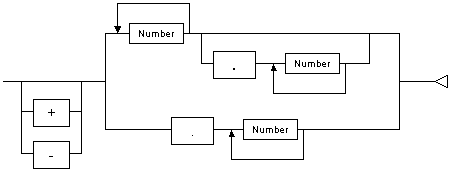
 Numbers
NumbersFor numbers, specify a digit between 0 and 9 inclusive.
 Numeric Comparisons
Numeric ComparisonsNumeric comparisons extract the numeric component from the value of the element node specified by the path expression, the value of the text node specified by the text expression, or the value of the attribute node specified by the attribute expression, and compare this value to the numeric specified in the keyword.
Example
/doc/money = 1000 |
Evaluates to TRUE if the numeric component extracted from the value of the element node represented by 'doc/money' matches 1000.In the following example, the value of the element node specified by the path expression contains multiple numeric values. In such cases, only the first numeric value is extracted.
Document A
123456 is extracted.
Document B
123456 is extracted.
Document C
1500 is extracted.
The following target search string does not contain a valid numeric value string.
<money></money> |

Keyword
/root/money > 1000 |
In the following example, the element node specified with the path expression will be regarded as matching the search conditions.
<money>1000.5</money> |
Document A
<money>1000.1</money> |
Document B
<money>2000.05</money> |
Document C
<money>10.5</money> |
Contents
Index
 
|